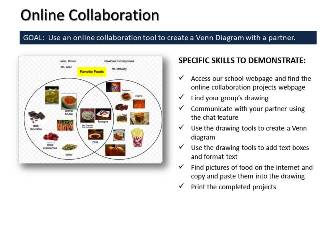December 7, 2012 - LAST CLASS 104 minutes Internet Moment: Students had a chance to explore FreeRice.com today. This website, created by John Breen who also created Poverty.com, gives students and others a chance to practice their vocabulary skills while helping to support the United Nations World Food Programme. After having time to use the site students were asked to prove whether or not this website was bogus or real. After doing some research we learned that though it is a legitimate website (according to snopes.com) another website called the Daily Cow claimed that FreeRice.com does not donate exactly 10 grains of rice for every correct answer. We then looked at a website about the 1993 Velcro Crop Failure in California. This bogus website and others like it serve as a good reminder to students that they have to be very skeptical of what they find online and to always independently verify the facts themselves. Finish and Turn in First Aid Posters: Students had time to complete their final Publisher project today. Each student had an opportunity to print a rough draft and review it with the teacher. The final draft was printed in full color and turned in today. Make-up Time: Since this is our last class all students have time to make up any work they may have missed. All projects were handed back and students could submit anything they missed or re-submit a project that they hadn't finished for full credit. Closure to Computer Class: Students were reminded that computers are constantly changing and that they had to learn to adjust to new programs, new hardware and new ways of using technology all the time. We are all constantly learning to adapt to new technology. December 5, 2012 44 minutes Internet Moment: Today we experimented with Virtual Keyboard as an example of a free online music resource. Students had an opportunity to explore their musical talent. Start First Aid Posters: This is the final 8th grade project in MS Publisher. Students are to use all the skills they have learned in Publisher to create a series of three first aid posters that share a graphical theme that they created. Information and pictures can be used from the internet but all resources must be correctly cited on each poster using the correct MLA Works Cited Format. Next class there will be a demonstration on how to use easybib.com. This is a cross-curricular project so students may submit their finished first aid posters to their Health Teachers for extra credit. Click here to enlarge the project description. Technology Current Event Video: We finished class today with a video about how to set up documents, presentations and drawing in Google Docs that multiple people can collaborate on at the same time. December 3, 2012 91 minutes Internet Moment: Today our students were introduced to the "joy of statistics" by viewing GapMinder.org which is a free online resource where statistics from all around the world are presented in an easy to understand visual format. We looked at the "Wealth & Health of Nations" chart. As a demonstration of how the website works we tracked the life expectancy and income changes in the USA and Japan over the last 200 years. Students then had time to explore the website on their own. Continue Full Page Ad Project: All students had time to continue to work on the project we started last class. Many students completed their rough draft and several students printed and turned in their final, full-color draft. Everyone will finish printing this project next class. Online Collaboration Project: Each student used a blank Google Drawing that was provided by the teacher to make a Venn Diagram of their favorite foods. Their partner for this project was an 8th grade student from the computer class at the Cathedral of St. Raymond Catholic School in Joliet, Illinois. You can view the example that was used explain the project here. This project was an example of what online collaboration might look and feel like in the future. All students printed and submitted their finished Venn Diagrams. Click here to enlarge the project description. Our 8th grade collaborators in Joliet, Illinois: Technology Current Event Video: As a follow-up to the internet moment we watched a segment of video from the BBC about GapMinder.org. In the video Hans Rosling, the creator of Gap Minder demonstrated how you can use the resource to learn about important trends in 200 years of history in just 4 minutes. November 29, 2012 104 minutes Austrian Prom Video: At the very beginning of class we watched some of the HLW St. Veit - Schulball 2012 which is a prom at a high school in Austria. Internet Moment: In continuing with the theme of protecting yourself online students were shown the website OnGuardOnline.gov and given an opportunity to try some of the games in the Video & Media section. Some of the games were: Phishing Scams, Invasion of the Wireless Hackers, Cyber Criminal & Invest Quest. Start Full page Ad Project: Today students started a classic graphic design project to help them continue to develop their own sense of design and their skills in MS Publisher. Each student selected a full page, full color magazine advertisement to recreate in MS Publisher. The student version of the ad must advertize something different than the original but it should look very similar to the original. Students were also shown how to use PowerPoint or Word to remove the background from a picture. Click here to enlarge the project description. We did not finish this project today. Office Yoga Break: Students are always reminded to take breaks from technology and to get exercise. As part of our break today we did a simple yoga stretch for your arms, shoulder and back. Technology Current Event Video: We watched a video from NBCNews.com about the newest tablet computers. Visit NBCNews.com for breaking news, world news, and news about the economy November 27, 2012 94 minutes Started Basic HTML: Students learned about computer coding by creating a website in basic HTML (Hypertext Markup Language). Students typed the HTML into notepad to create a simple webpage with a specific background color. The use of hexadecimal numbers to create colors was explained and students had a chance to change their background colors. Students also adjusted their font color and face and added hyperlinks and images. Students were also introduced to JavaScript and they experimented with adding free script from DynamicDrive.com to their websites. Click here to enlarge the project description Internet Moment: Today we explored another free download from Google called SketchUp. This free CAD (computer aided design) program is great for giving students introductory skills that they would need to do any kind of design work in the future. It also has many applications in school. Students were given some time to experiment with the program and encouraged to download it at home. Technology Current Events Video: We watched a video from 60 Minutes about KhanAcademy.org which offers free 10-15 minute video lectures in mathematics and many other academic subjects. November 20, 2012 44 minutes* Internet Moment: Today we explored Google Earth and discussed how a 3 dimensional virtual environment can be used to augment human memory. We started by discussing how people had to memorize much more before technology gave us so may ways to store information (books, calendars, pictures, the internet...). Students were introduced to the memory palace or method of loci as an effective way to use 3 dimensional visual imagery to help you remember large amounts of information. We then talked about how the most popular video games that students play are so engaging because of the 3 dimensional visual imagery that is used in them. Students then opened Google Earth and we began a tour of the earth and the moon. The whole class followed a specific list of locations. Afterwards students were challenged to list everywhere they had gone and what they had seen on their tour of the 3 dimensional visual imagery in Google Earth. This activity helped to demonstrate the effectiveness of using 3D spatial references, such as the virtual environment of Google Earth, to augment memory. During the Holiday Break: Students were encouraged to download Google Earth at home over the Thanksgiving break and spend some time learning some geography. Technology Current Event Video: To wrap up this activity we watched a video about how to improve your memory using the memory palace technique. * class time was shorter today due to the half-day conference schedule November 16, 2012 104 minutes Internet Moment: Today students had an opportunity to play a financial education game from Visa called: Financial Football. Students had 5 minutes to play the game which involved answering multiple choice questions that tested their financial literacy. Finish the Publisher Brochures: Students finished the copyright brochure project that we had started last class. Specific instructions were given about two sided printing and how to tri fold a brochure. Everyone finished and printed a brochure today. Technology Current Event Video: We watched a Tech Gadgets clip from the Today Show about spy cameras that can be easily put in your home or even carried around with you. Visit NBCNews.com for breaking news, world news, and news about the economy November 14, 2012 44 minutes Viewed Student Presentations Online: We started class by watching some presentations by students in a science class in La Lima, Cortes, Honduras that were being broadcasted by their teacher Mr. Popoff at the Sunshine Christian Bilingual School. You can watch their presentations about water here. Our students attempted to give them feedback about their presentations using a shared Google Document but some of our students just couldn't get it to work. Internet Moment: Students explored Google Books as a resource for free ebooks and they were shown how to search the text of a book. The legal controversy surrounding the Google Books Project and copyright laws as well as the settlement to date was also discussed. Downloading ebooks from Google Books to various devices such as ebook readers, tablets, computers and smart phones was also discussed. Start Publisher Brochure Project: Students take an existing brochure for computer class and recreate it in Publisher 2010 using a pre-made template as a starting point. The topic of the brochure is copyright laws and students also practiced their typing by re-typing the text. Click here to enlarge the project description. We will finish this project next class. Technology Current Event Video: Unfortunately we ran out of time for a video today. November 12, 2012 94 minutes* Internet Moment: Today students had an opportunity to explore Google Maps. They found their houses, our school, got directions, used the street view cameras and explored the world. Video: Students watched a video biography of Bill Gates and answered questions during the video. Publisher Flyer Project: Using a pre-made template in MS Publisher, students made a flyer for an activity here at Newtown Middle School. *Mr. McNulty was absent this morning November 8, 2012 104 minutes Internet Moment: Students looked at a website from Microsoft today called PhotoSynth.net. They were able to view 360 degree pictures from all around the world. Start Publisher Font Guide Project: After a presentation about the origins of fonts, the two main categories for fonts (serif & san serif), and some ideas about the best uses for each category, students proceeded to then make a Font Guide in MS Publisher. The completed student project should look just like the original and contain 6 fonts chosen by the teacher and 8 fonts of their choice. We also discussed the concept of WYSIWYG and some strategies for making graphic arts on the computer. Students finished this project today. Click here to enlarge the project description. Technology Current Events Video: We watched a humorous video about the "characters" behind the different fonts. We also a second video from the Wall Street Journal video about a new way to telecommute using robots. November 5, 2012 44 minutes Internet Moment: Today our students had an opportunity to view zoom.it which demonstrates Windows Azure and Microsoft Silverlight to create very large images that you can easily pan and zoom through. As an example of a zoom.it project students checked out the NMS Mosaic Project. Finish Favorite Links Project: Students finished this project, we saved them as Single File Webpages and shared them during a gallery walk activity. Publisher Logo Project: We started with an introduction to MS Publisher 2012 and a description of why learning basic graphic design skills is important in communicating your ideas effectively. Students then became familiar with Publisher 2010 by making a simple logo. We saved this project and will share them next class. Click here to enlarge the project description. Technology Current Event Video: We watched a NBC News Gadget Box video about the new Nexus 4 Phone by LG. Visit NBCNews.com for breaking news, world news, and news about the economy October 30 & November 1, 2012 Classes cancelled due to storm damage in our area. October 26, 2012 44 minutes Internet Moment: Students were shown TodayInComputerClass.com and told that they can check here anytime to review what work was done in class. Their parents will also be sent an email with a link to this website so they can also review what we are doing in computer class. We also checked out Weather.gov and students were shown how to use this resource to check our local weather, the national forecasts and weather events such as Tropical Storm Sandy. Video Conference with Students in Mexico: We had an opportunity to speak with students at an English language school near Mexico City. Four of our students volunteered to speak them and the rest of the class was able to watch the conversation. Favorite Links Project: Students started and finished this project today. Each student made a simple single file webpage in Word. They are used a table to layout 6 favorite websites with words and pictures as hyperlinks to their favorite websites sites. As part of this project we talked about using and formatting tables and websites that were "appropriate" for school. We will finish this project next class. Click here to enlarge the project description. Technology Current Event Video: We watched a video today from ABC News about the new Windows 8 operating system which is being released today. October 24, 2012 91 minutes Internet Moment: Today we looked at Bing News & Google News. Students were shown how to use these popular news aggregaters to find current events, search for specific news stories, and find news videos. Finish the Basic Computer Knowledge Presentation: Today we finished the second part of the presentation based on the student computer knowledge survey. This introductory lecture covers basic background information that every student should know about computers such as the development of desktop computers (Apple, IBM & Microsoft), internet connection options and speeds, and protecting yourself online. See the video below for a summary of the entire presentation. Finish the MLA Paragraph Project: Students opened and finished this project today. There was also a demonstration on: changing line spacing, changing the font and size of text, setting up hanging indents and using the header and printing on both sides. All students should be able to set-up their Word Documents in the MLA Format. Assigned Seats: All students have an assigned seat/computer in computer class. Students have a responsibility to report any problems with the machine they have been assigned to. In this way we all participate in maintaining our school computers. Typing Test: All students took a typing test using TypingTest.com. Each student had 10 minutes to take the 1 minute test multiple times. Their best adjusted speed was recorded and graphed in an Excel spreadsheet. The average typing speed for this class was: 39.5 WPM Click here for more information about typing speeds at Newtown Middle School. Online Typing Activities: As a follow up to yesterday's typing test we looked at the typing speeds for the whole 8th grade in Excel and looked at a bell curve of the speeds. students were given some time to find at least 3 online typing activities (tutorials or games) that they enjoyed. They were to then add these typing activities to their favorites or bookmarks list so they could go back and practice their typing skills in class when they finished their projects. Technology Current Event Video: Today we watched a video that was a follow-up to a TED Video shown to most 7th grade classes last year about 6th Sense Technology. In this new video the ideas of MIT Media Lab student Pranav Mistry are developed further. October 22, 2012 104 minutes Introduction to Basic Computer Skills Class:Basic rules and classroom procedures were explained. Students were specifically reminded that because technology is constantly changing they should get into the habit of helping each other out and demonstrating the ability to learn new computer skills through experimentation. All students reported that they had helped an adult with computer skills but they also need to get used to helping each other. Log On & Explore: All students were given time to explore the start menu and the various programs available to them at school. Pixlr.com Project: Students were shown how to use the online photo editor http://www.pixlr.com to edit a photograph. Students then shared their modified photos using various district network resources and demonstrated basic skills such as drag & drop. The best use of the H:, S: & X: drives was also explained.Computer Class Survey: All students take a computer class survey. The results of this survey are used to guide the instruction for the class. You can view the survey above. Click to enlarge. We then used the survey as the outline for a presentation about basic computer knowledge. We did not finish the presentation today. Start MLA Paragraph: All 8th grade students must demonstrate the ability to use the MLA format (which is used at Council Rock and most colleges) in MS Word 2010. Click here to enlarge the project description. We will complete this project next class. Technology Current Event: We ended class today with a short video from ABC News about the release of Windows 8 and other technology developments. |