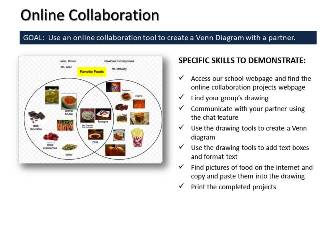June 19, 2019 - LAST CLASS 44 minutes
Make-up Time & Checking Grades: Since this is our last full class all students had time to make up any work they may have missed. All projects were handed back and students could submit anything they missed or re-submit a project that they hadn't finished for full credit. All students were asked to log into the HAC and check their grades for this class. Students were also reminded to check out the eSchoolPLUS app that's available from Google Play and the iTunes Store.
Closure to Computer Class: Students were reminded that computers are constantly changing and that they have to learn to adjust to new programs, new hardware and new ways of using technology all the time. We are all constantly learning to adapt to new technology. Students were also reminded that this was their only required computer class here at Council Rock and that should they wish to learn more about computer technology they should look carefully at the High School Program Planning Guide for the many elective classes that incorporate computer skills. (PA-BCIT Standards: 15.6.8.M, 15.2.8.E)
June 17, 201991 minutes
Internet Moment: Today students were introduced to the idea of online education by exploring the Open Course Ware that is available from the Massachusetts Institute of Technology. Students were shown a presentation about college that included vocabulary terms such as major, syllabus, and different higher education degrees (associates, bachelors, masters and doctorate). We then went to ocw.mit.edu and students selected a program to explore from the courses by department. As an example of a college level lecture we watched the very end of a physics lecture about work, energy, and gravitation. You can view the segment of the lecture that we watched above. Each student then had some time to explore the website on their own and they were encouraged to check it out at home also. Students were also reminded if they got bored this Summer they could go to this website and take a class at M.I.T. for free. (PA-BCIT Standards: 15.2.5.B, 15.2.5.J, 15.2.5.L, 15.2.8.E, 15.2.8.F, 15.8.8.K) (ISTE Standards: 1d, 3a, 3b, 3c)
Break: Students are always reminded to not spend too much time working on computers and to take breaks every 30-40 minutes. For our break today everyone had a chance to get up and move around and see each other's projects. Log on and Check Grades: All students were asked to log into the Home Access Center and check their grades. Starting in 7th grade all Council Rock students have their own HAC username and password. All students should be able to log in and check their grades routinely. Students were also reminded to check out the eSchoolPLUS app that's available from Google Play and the iTunes Store as well as other free apps.
Technology Current Event Video: We finished class today with a video from PBS News Hour about the privacy right controversy that's created when schools and universities collect information about their students found on social media accounts.
June 13, 2019104 minutes
Internet Moment: Today we started class by researching people who are computer coders. We started by visiting Marcos Weskamp's Blog. He is a self described software architect. He was also part of the team that founded Flipboard which seeks to bring the design experience of magazines to web and tablet technology. Students also had a chance to search for other famous coders online as well as Mr. McNulty's Great Aunt, Kathleen Antonelli who was one of the world's first computer programmers. Students were reminded that all of the digital technology that they experience every day was created by ordinary people. We also discussed what working in careers that involve technology might be like. (CRETS: 4a, 4c, 6c, 6d, 7c) (PA BCIT Standards: 15.2.8.B, 15.2.8.C, 15.2.8.D, 15.2.8.E)
Hour of Code: Today our class participated in the Hour of Code. We started by viewing the source code for this webpage. Students were told that this code, a mixture of HTML and JavaScript, was the list of specific instructions that tell your web browser how to display the webpage. We then watched the tutorial video below to introduce the online coding activity. Students then went to the online Blockly Moana Tutorial to write JavaScript.
Break: Students are always reminded to not spend too much time working on computers and to take breaks every 30-40 minutes. For our break today everyone had a chance to get up and move around and see each other's projects.
Break: Students are always reminded to not spend too much time working on computers and to take breaks every 30-40 minutes. For our break today everyone had a chance to get up and move around.
June 11, 201994 minutes
Internet Moment: As an example of how to use the the internet to learn independently we went to DrCalculator.com to learn some basic financial concepts and vocabulary. Students experimented with the simple savings calculator to learn about interest rates and did an activity to see how much money they could save up for their graduation. We also experimented with the Loan Calculator to see the real costs of borrowing money for a car. The effect of a good credit score was also explained. Finally we used the Cost of Living Calculator to experiment with the effects of inflation over time by comparing the current cost of a school lunch to what their parents and grandparents might have paid. Students were then given some time to explore other calculators on their own. Students were also reminded that they will have and opportunity to learn more about money if they take the Personal Finance Class at our high school. (PA-BCIT Standards: 15.6.8.B, 15.6.8.F, 15.6.8.G, 15.6.8.H,15.6.8.J, 15.6.8.K, 15.6.8.Q) (ISTE Standards: 1c, 3c, 4a, 4c, 5c, 6c)
Video: We finished the asynchronous group collaboration activity with a short video about the importance of soft skills.
Break: Students are always reminded to not spend too much time working on computers and to take breaks every 30-40 minutes. For our break today everyone had a chance to get up, move around the room.
Finish Full page Ad Project: Today students had time to finish the project we started two classes ago. Each student selected a full page, full color magazine advertisement to recreate in MS Publisher. The student version of the ad must advertise something different than the original but it should look very similar to the original. Click here to enlarge the project description. We will finish this project next class. (PA-BCIT Standards: 15.3.8.A, 15.3.8.B, 15.3.8.E, 15.4.8.D, 15.4.8.G, 15.9.8.A)
June 7, 20190 minutes*
*No class today due to the high school tours.
June 5, 2019
104 minutes
Internet Moment: We looked at eBay.com today and discussed buying and selling things online. Most of our students have bought things online and some of them have sold items online. Using auctions to find the true value of something was explained. Students shared the names of various e-commerce websites that they have used. We discussed the development of internet commerce and ways students can get involved with buying and selling online. We also talked about the origins of eBay and the story of Pierre Omidyar. (PA-BCIT Standards: 15.2.8.D, 15.3.8.U, 15.4.8.A, 15.6.8.M, 15.5.8.A, 15.5.8.D, 15.5.8.F, 15.5.8.G, 15.5.8.H, 15.9.8.E, 15.9.8.G, 15.9.8.H, 15.9.8.L)
Video: We watched a short video from Pond5 about how public domain works. In the video the three ways content enters the public domain is explained ( through government, through dedication and time). We also discussed how students could use websites like Pond 5 to learn about internet commerce by selling photos, video and audio files online. (PA-BCIT Standards: 15.2.8.D, 15.3.8.U, 15.4.8.A, 15.6.8.M, 15.5.8.A, 15.5.8.D, 15.5.8.F, 15.5.8.G, 15.5.8.H, 15.9.8.E, 15.9.8.G, 15.9.8.H, 15.9.8.L)
Technology Current Event Video: We finished class today with a short video from PBS OffBook about careers in graphic design.
June 3, 20190 minutes*
*No class today due to the 8th grade field trip to Dorney Park
May 30, 2019
91 minutes
Internet Moment: Everyone had a chance to explore Khan Academy and look for video lessons that relate to what they are currently learning in 8th grade. Everyone had time to watch a video and explore the website. Students were reminded that this resource can help them with their homework here at the middle school and at the high school next year. (PA-BCIT Standards: 15.6.8.M, 15.4.8.A, 15.8.8.K) (ISTE Standards: 1d, 3b, 3c)
Copyright Brochure Project: Students take an existing brochure and recreate it in Publisher 2016 using a template as a starting point. The original brochure they were given was about copyright laws. Students were shown how to use Bing Images to find public domain images that they could even use for commercial purposes. Students also practiced their typing today by re-typing the text of the original brochure. Everyone will have time to finish and print this project next class. Click here to enlarge the project description. (PA-BCIT Standards: 15.9.5.L, 15.3.8.E, 15.3.5.H, 15.4.5.K, 15.4.8.B, 15.3.8.U)
International Online Game: Our class played an online quiz game today. Today's game topic was famous landmarks in London and we were joined by several other classes and teachers from around the world. Raihana Haque, an English and ICT teacher at Banshgari 1 Government Primary School in Bhairab, Kishoreganj, Bangladesh joined us briefly. It was 8:30 in the evening there. From Europe we were joined by Ms. Xynta's English language class from Skydra in Northern Greece, Ms. Maskaeva who is an English language teacher from Ivanovo, Russia and Mrs. Miner who teaches at the Stadtische Realschule Sundern in Sundern, Germany. Mrs. Miner's 7th grade daughter also joined us for the game. Mrs. Gershman's computer class at Newtown Middle School also joined us. In our game Kali at NMS came in third place, Savannah at NMS came in second and first place went to Ms. Maskaeve from Russia. Below you can see a view of the different classrooms and teachers as they played the game today.
Technology Current Event Video: Unfortunately we ran out of time for a video.
May 28, 2019104 minutes
Language Differences Video: As a follow-up to the dialect activity we watched a short video from The Atlantic about the various dialects in the United States.
Student Blogging Activity: Our students prepared a one paragraph blog comment for students at the Darbari Lal DAV Model School in New Delhi, India. Our students were asked to choose one of the following blog entries to comment on: Our students were asked to demonstrate appropriate internet communication skills and paragraph writing skills. Students were reminded to use the spelling and grammar checking features in Google Docs to help them. Our students also demonstrated using the MLA format in Google Docs as part of this project. Everyone was also reminded that whenever they post anything online they should make an effort to make sure it will reflect positively on them. Everyone had a opportunity to share their Google Doc with another student and have it proofread before we posted the comments online. This activity gave us an opportunity to talk about the differences and similarities between cultures and schools around the world. (PA-BCIT Standards: 15.3.8.G, 15.3.8.M, 15.4.5.A, 15.4.8.B)
May 23, 201944 minutes
Technology Current Event Video: We finished class today with a Channel 4 News interview of Hans Rosling in the U.K. He is the creator of GapMinder.org and in the interview he discusses how the world is actually much better off than you think.
May 20, 2019
Online Typing Activities: As a follow up to the typing test students were given some time to find some online typing activities (tutorials or games) that they enjoyed. They were to then add these typing activities to their favorites or bookmarks list so they could go back and practice their typing skills in class when they finish projects.
Logo Design Video: We finished this activity with a video about logo design from Vox.
Font Presentation: In this presentation the development of the two basic font families (serif & sans serif) as well as the best uses for each was discussed. Students were also shown how they read primarily through identifying sight words and why it's so hard to spell check and grammar check your own work.
Publisher Font Guide Project: Students made a Font Guide in MS Publisher. When finished the student version should look just like the original. We also discussed the concept of WYSIWYG in graphic design. This project gave students another opportunity to get familiar with the program's features. They also had to demonstrate the ability to make something very specific. Click here to enlarge the project description. Everyone will have time to finish this project next class. (PA-BCIT Standards: 15.3.8.E, 15.4.8.G, 15.4.2.K, 15.3.8.X)
Font Conference Video: As a follow-up to the Font Presentation we watched a short video from College Humor about a fictitious "Font Conference".
May 16, 2019104 minutes
 Internet Moment: To start our class today Mr. McNulty demonstrated how Google and other companies use GPS data from cell phones to track the locations of individuals. In the demonstration Mr. McNulty showed the class a detailed map prepared by Google of exactly where he and his family were in August of 2014. Using location history (now known as timeline) students could see that he was riding Dumbo the Flying Elephant at precisely 1:08 on August 10, 2014. We also discussed how Google continues to track a mobile devices location even when the settings are turned off by using WiFi and cell towers. Everyone then had a chance to open their own Google Accounts and check their location history. Students were also shown how to access location history on an iPhone. Internet Moment: To start our class today Mr. McNulty demonstrated how Google and other companies use GPS data from cell phones to track the locations of individuals. In the demonstration Mr. McNulty showed the class a detailed map prepared by Google of exactly where he and his family were in August of 2014. Using location history (now known as timeline) students could see that he was riding Dumbo the Flying Elephant at precisely 1:08 on August 10, 2014. We also discussed how Google continues to track a mobile devices location even when the settings are turned off by using WiFi and cell towers. Everyone then had a chance to open their own Google Accounts and check their location history. Students were also shown how to access location history on an iPhone.
Break: During long classes like this one students are always reminded to take breaks and get exercise. Students shouldn't spend more than 30-40 minutes in front of a computer without taking a break.
Typing Test: All students took a typing test using TypingTest.com. Each student had 10 minutes to take the 1 minute test multiple times. Their best adjusted speed was recorded and graphed in an Excel spreadsheet. The average typing speed for this class was: 36.3 WPM. We also reviewed the typing speed graph below and discussed what a bell curve is.
Online Game: Our class played an online logo quiz game today. Many teachers at the middle school and high school use online games such as Kahoot, Quizlet and Quizizz for review activities and all of our students should be familiar with how to use them. Students were reminded that these games can also be played on smart phones and they can even be assigned as homework. The concept of gamification in education was also discussed. Today's game topic was app icons. In our game Andrew came in third place, Jordan came in second and first place went to Ava.
Technology Current Event Video: We finished class today with a 2 minute speed art video from Tozfu, a graphic designer in the U.K., showing multiple logo designs featuring the letter "S".
May 14, 2019 30 minutes*
Fire Drill: We started class today with a scheduled fire drill.
Basic Computer Knowledge Presentation: This presentation covered basic computer concepts everyone should be familiar with. We also discussed past and current trends such as the spread of mobile devices and the most popular apps in the world. Setting up Student Passwords: All students were given some suggestions to help them develop good passwords. Some suggested good password practices were: Come up with a collection of passwords to rotate through instead of just one, make a pass phrase instead of a password, mix number, letters and symbols together. Student passwords must fit the following parameters: Upper case letters, lower case letters, numbers and symbols. (PA-BCIT Standard: 15.4.8.F)
Technology Current Event Video: We finished class today with a short video demonstrating various robotics projects from Boston Dynamics. These are examples of D.A.R.P.A. projects.
* Class time was shorter today due to a fire drill
May 10, 2019 91 minutes
Internet Moment: Students were asked to compare three popular news aggregator websites: Google News, Bing News and Yahoo. We looked at their home pages, their features and their overall appearance. Our students said they preferred Google News when looking for current events online. Students were also asked to explore their own digital footprint by searching for themselves on various news sites. (PA BCIT Standards: 15.3.8.E, 15.6.5.L)Gmail Accounts: Students were shown how to access their CRSD Google Gmail today. Students were reminded that they will have access to their google accounts and school gmail until they graduate from high school. Students were also reminded that they can access their Google email from anywhere in the world where they have internet access. Everyone had time to experiment with sending and receiving emails. Students were also reminded to not use their school email for anything inappropriate.
Google Drive: Students were shown how to access their Google Drive today. We created folders for all their classes and students were reminded that they will have access to their google drive until they graduate from high school. Students were also reminded that they can access their Google Drive from anywhere in the world where they have internet access. Everyone had time to make some folders and organize their Google Drive.
Profile Pictures: Students opened up their school Google Accounts and we talked about how their profile picture works and that it is public. They were then shown Cartoonify.de and students had time to make a custom profile picture. Students were also shown a collection of generic profile pictures that they could use. We discussed the difference between your professional and personal persona and what online "personal branding" was all about. Students were reminded of the importance of learning of manage what they looked like online. Students then shared their images using network drives.

Computer Class Survey: All students take a computer class survey. The results of this survey are used to guide the instruction for the class. You can view the survey to the right. Click to enlarge. We will use the survey as the outline for a presentation about basic computer knowledge next class.
Technology Current Event Video: We finished class today with a video from the Corning Corporation about some of the potential uses for their glass products in the future. (PA-BCIT Standard: 15.4.8.A)
May 8, 2019
104 minutes
Introduction to Basic Computer Skills Class: Basic rules and classroom procedures were explained. Students were specifically reminded that because technology is constantly changing they should get into the habit of helping each other out and demonstrating the ability to learn new computer skills through experimentation. All students reported that they had helped an adult with computer skills but they were reminded that it's important to also get used to helping each other. Log On & Explore: All students were given time to explore the start menu, Cortana and the various programs available to them at school. We also talked about the importance of time management and the many distractions that students face because of technology. All students are encouraged to avoid online distractions and games while in class.
Student Technology Use Survey: All students in this class participated in the annual Student Technology Use Survey. After everyone had completed the survey we viewed some of the results.Break: Students are always reminded to not spend too much time working on computers and to take breaks every 30-40 minutes. For our break today we conducted a probability experiment about matching birthdays that you can read about here. Everyone was asked to get up and find the other person in the room who shares their birthday to see if there was a match.
Class Blog: Students were shown TodayInComputerClass.com and told that they can check here anytime to review what work was done in class. We also discussed what a web log or blog was, how blogs developed into microblogs like Twitter and now mobile phone based apps like Instagram. This website is the blog or web log for our class. Students were also told that their parents will be sent an email with a link to this website so they can also review what we are doing in computer class each day.
Pixlr.com Project: Students were shown how to use the online photo editor pixlr.com to edit a photograph. We also discussed professional digital photo editing with Adobe PhotoShop. (PA BCIT Standards: 15.4.8.F, 15.4.5.G) Pixlr's online photo editor is based on a web server in Connecticut and it was explained to students that we were using the internet to connect to that server and use the pixlr software in Connecticut. When finished students shared their modified photos using various district network resources and demonstrated basic skills such as drag & drop. The best use of the H:, S: & X: drives was also explained. Click here to enlarge the project description.
Technology Current Event Video: Today's video was inspired by an original presentation created by a high school teacher in Colorado, Mr. Karl Fisch. Here is a link to his blog: THE FISCHBOWL for more information. This version of the video was created in 2019 by Jose Esteves, a professor at the I.E. Business School in Madrid, Spain. (PA-BCIT Standard: 15.4.8.A)
|
|


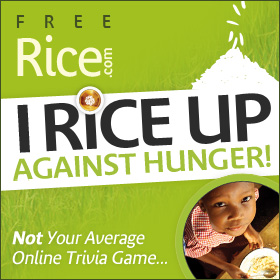

 Introduction to Scratch: As a follow-up to the
Introduction to Scratch: As a follow-up to the