March 13, 2019 - LAST CLASS
104 minutes
Internet Moment: Students had a chance to explore FreeRice.com today. This website, created by John Breen who also created Poverty.com, gives students and others a chance to practice their vocabulary skills while helping to support the United Nations World Food Programme. After having time to use the site students were asked to prove whether or not this website was bogus or real. After doing some research we learned that it is a legitimate website (according to snopes.com). Students were reminded that they have to be very skeptical of what they find online and to always independently verify the facts themselves. We also checked out some famous but fake websites like All About Explorers and Dog Island. All students were reminded to be skeptical about what they see online.
Think Before You Post: Students were reminded that many of the images and videos that they share are available online and can be seen by the whole world. It was explained to the class that in 2016 40% of college admissions officers reported using online searches when reviewing applicants and 70% of hiring managers reported researching job candidates online. All students who have posted anything online were reminded to spend some time reviewing their privacy settings and to always "THINK before you POST." (PA-BCIT Standards: 15.2.8.H, 15.2.8.L, 15.6.8.M, 15.3.8.T, 15.3.8.T, 15.3.5.V, 15.3.8.Q, 15.5.8.J, 15.6.8.M, 15.8.8.J) (ISTE Standards: 1d, 2c, 3c, 4a, 5a, 5b, 5c, 5d, 6b)
As Seen Online Slide Show: Students used a shared Google Slide show and different search engines to create a show that consisted of all the pictures of Holland Middle School students that we could find online. We then reviewed the slide show and discussed some of the positive and negative effects of a digital footprint. Students were reminded to search for themselves from time to time and to think more carefully before posting and sharing pictures online. We also discussed some techniques for controlling your online image and some strategies for repairing any damage to your online reputation. (PA-BCIT Standards: 15.2.8.H, 15.2.8.L, 15.6.8.M, 15.3.8.T, 15.3.8.T, 15.3.5.V, 15.3.8.Q, 15.5.8.J, 15.6.8.M, 15.8.8.J) (ISTE Standards: 1d, 2c, 3c, 4a, 5a, 5b, 5c, 5d, 6b)
Make-up Time & Checking Grades: Since this is our last full class all students had time to make up any work they may have missed. All projects were handed back and students could submit anything they missed or re-submit a project that they hadn't finished for full credit.
Technology Current Event Video: We finished class today with a short video from SafeInternetBanking.be about an amazing mind reader and how he knows so much about his clients. (PA-BCIT Standards: 15.2.8.H, 15.2.8.L, 15.6.8.M, 15.3.8.T, 15.3.8.T, 15.3.5.V, 15.3.8.Q, 15.5.8.J, 15.6.8.M, 15.8.8.J) (ISTE Standards: 1d, 2c, 3c, 4a, 5a, 5b, 5c, 5d, 6b)
March 11, 2019
44 minutes
Student Presentations: Students had about 25 minutes to prepare and practice their slide shows before presenting them to the class. The presentations were broadcast live through the internet using a Google Hangout. During the presentations our students in the classroom audience completed an online survey to give the presenters immediate feedback about their performance. Feedback appeared as bar charts at the bottom of this webpage. In the images below you can see screen shots of the groups as they presented online. Notice the difference that high contrast and a large font makes for an online audience. (PA-BCIT Standards: 15.3.8.B, 15.3.8.E, 15.3.8.G, 15.3.8.H, 15.3.8.S, 15.3.8.U, 15.3.12.W, 15.3.8.X, 15.4.8.A, 15.4.8.D, 15.4.8.G, 15.4.8.K) (ISTE Standards: 1a, 1b, 2a, 2b, 2c, 2d, 3b, 4b, 6b, 6d)
Technology Current Event Video: Unfortunately we ran out of time for a video.
March 7, 201991 minutes
Internet Moment: We started class today with a geography game called Smarty Pins. The game asked you a questions about a specific place in the world and you have to move around the map, find the location and drop a pin on it. The closer you get to the location the more points you get. Everyone had about 5 minutes to try the game out.
History of Computers Slide Show: Students worked on their final PowerPoint project which is a 6-8 slide show that they will present to the class. Students worked in groups of 5-6 and used the internet for research. In this project students were introduced to online collaboration using a shared Google Slide Show. They were challenged to think about how they could use online collaboration tools like this to work with other students from all over the world in the future. Students were also shown a presentation about time  management, group projects and the business concept of "Man Hours". Students were reminded that we would be doing the presentations first thing next class. Click here to enlarge the project description. (PA-BCIT Standards: 15.3.8.E, 15.3.8.G, 15.3.8.H, 15.3.8.M, 15.4.8.G, 15.4.8.K, 15.4.5.A, 15.4.8.D, 15.4.8.F, 15.3.8.S, 15.3.8.U, 15.3.12.W) (ISTE Standards: 1a, 1b, 2a, 2b, 2c, 2d, 3b, 4b, 6b, 6d)
Technology Current Event Video: We finished class today with a short video about online collaboration using Google Drive.
March 5, 2019104 minutesInternet Moment: Today we explored Sketchup Online which is a great example of a free CAD program. CAD, or computer aided design & drafting, has become very common across many fields and students should have some knowledge of what 3D designing looks and feels like on a computer. Sketchup is a free online app that students can use at home so they can continue to learn more about this important skill on their own. (PA-BCIT Standards: 15.6.8.M, 15.8.8.K, 15.8.8.S, 15.9.8.F)
Day at School PowerPoint Shows: Students finished their slideshows for the 6th graders who will be transitioning to our school next September. Everyone had some time to finish the quiz we started last class as well their audio narration. We then did a peer evaluation activity and then students had one last chance to make any final adjustments to their shows. Navigation buttons, hyperlinks, and sound quality was checked. Students then turned in their completed shows using the CRSD network drives. Click here to enlarge the project description.(PA-BCIT Standards: 15.3.8.E, 15.2.5.L, 15.2.5.M, 15.3.5.H, 15.4.8.G, 15.3.8.S)
Technology Current Event Video: Unfortunately we ran out of time for a video.
March 1, 2019
24 minutes*
Internet Moment: As an example of how to use the the internet to learn independently we went to DrCalculator.com to learn some basic financial concepts and vocabulary. Students experimented with the simple savings calculator to learn about interest rates and did an activity to see how much money they could save up for their graduation. We also experimented with the Loan Calculator to see the real costs of borrowing money for a car. The effect of a good credit score was also explained. Finally we used the Cost of Living Calculator to experiment with the effects of inflation over time by comparing the current cost of a school lunch to what their parents and grandparents might have paid. Students were then given some time to explore other calculators on their own. Students were also reminded that they will have and opportunity to learn more about money if they take the Personal Finance Class at our high school. (PA-BCIT Standards: 15.6.8.B, 15.6.8.F, 15.6.8.G, 15.6.8.H,15.6.8.J, 15.6.8.K, 15.6.8.Q) (ISTE Standards: 1c, 3c, 4a, 4c, 5c, 6c)
Day at School Power Point Shows: Everyone also had some time to add audio narration to their slides. There will be more time next class to finish the narration and add a quiz at the end of the show. Click here to enlarge the project description.(PA-BCIT Standards: 15.3.8.E, 15.2.5.L, 15.2.5.M, 15.3.5.H, 15.4.8.G, 15.3.8.S)(ISTE Standards: 1a, 2b, 3b, 3c, 4b, 6d)
Technology Current Event Video: Unfortunately we ran out of time for a video.
* Class time was shorter today due to the 2 hour delay schedule
February 27, 2019
91 minutes
 Internet Moment: Students had an opportunity to explore the free online tutorials provided by the Goodwill Community Foundation in Raleigh, NC. At their website, GCFLearnFree.org our students could explore tutorials that range from mathematics to using an ATM to everyday life. Students were reminded of the importance of leveraging the power of the internet to augment their learning. They were also reminded that we were creating a similar online learning experience for the 6th graders using PowerPoint. Internet Moment: Students had an opportunity to explore the free online tutorials provided by the Goodwill Community Foundation in Raleigh, NC. At their website, GCFLearnFree.org our students could explore tutorials that range from mathematics to using an ATM to everyday life. Students were reminded of the importance of leveraging the power of the internet to augment their learning. They were also reminded that we were creating a similar online learning experience for the 6th graders using PowerPoint.
Day at School Power Point Shows : Everyone had time to work on their slide shows today. Students finished adding hyperlinks and internal navigation features to their shows. Everyone had time to work on their script and start adding audio narration to their slides. Next class we will finish the narration and add a quiz question and video to the end of our shows. Click here to enlarge the project description.(PA-BCIT Standards: 15.3.8.E, 15.2.5.L, 15.2.5.M, 15.3.5.H, 15.4.8.G, 15.3.8.S) (ISTE Standards: 1a, 2b, 3b, 3c, 4b, 6d)
Break: Students are always reminded to not spend too much time sitting in front of computers. For our break today we did a peer evaluation activity so students could practice giving feedback.
Technology Current Event Video: We finished class today with a short video from Smart Home Solver about 25 of the coolest gadgets for the home at the 2019 Consumer Electronics Show in Las Vegas.
February 25, 2019
104 minutes
Internet Moment: Our class had some time to explore the Smithsonian Institute, National Air and Space Museum website.
Participate in an Online Video Interview: Our class had an opportunity to meet Dr. Ellen Stofan, the former Chief Scientist at NASA and the new Director of the National Air and Space Museum in Washington D.C. Students and teachers from around the world participated in the interview which was conducted by Mr. Steve Sherman of LivingMaths.com in Capetown, South Africa and there were participants from India, Russia and throughout the United States. During the interview our students had the opportunity to ask Dr. Stofan questions. She told us about some of the complexities involved with space travel. She talked about living on Mars and traveling to the Moon and everyday products such as enriched baby formula that was developed through our space program. One of our students asked about the Opportunity Rover on Mars and the possibility of visiting other solar systems. The complete interview can be viewed below. Unfortunately our class was only able to watch the second half of the interview. (PA-BCIT Standards: 15.2.8.D, 15.2.8.Q, 15.3.8.M, 15.3.8.X, 15.4.8.A, 15.6.8.M, 15.5.8.A, 15.5.8.D)
Break: Students are always reminded to not spend too much time sitting in front of computers. For our break today everyone had a chance to get up and move around the room some.
Day at School Power Point Shows: Everyone had time to work on their slide shows today. Students Students were shown how to add hyperlinks and internal navigation features to their slide shows. Everyone will have time to add audio narration to their slides next class. Click here to enlarge the project description.(PA-BCIT Standards: 15.3.8.E, 15.2.5.L, 15.2.5.M, 15.3.5.H, 15.4.8.G, 15.3.8.S) (ISTE Standards: 1a, 2b, 3b, 3c, 4b, 6d)
Formal Video Conference Practice: Our students had a chance to meet and interview Raihana Haque, an English and ICT teacher at Banshgari 1 Government Primary School in Bhairab, Kishoreganj, Bangladesh using Skype. Our students introduced themselves and then we talked a little about the weather and the 13 hour time difference. We were surprised to learn that it was midnight there. Our students then asked lots of questions to learn about school in Bangladesh. They learned that her classes were much larger than ours with up to 60 students. They also asked questions about their dress code and the subjects they learn about. She told us that her favorite subject was Science. Ms. Haque also shared with us a short video about Bangladesh which is posted below. Before the interview we prepared our questions in advance so we could learn more about school in Bangladesh. After the interview we reviewed what went well and what we could improve next time. (PA-BCIT: 15.2.8.H, 15.3.8.K, 15.3.8.M, 15.7.8.I, 15.7.8.J, 15.3.8.X, 15.4.8.A, 15.4.8.B)
February 21, 2019
44 minutes
Presentation About Webcams: Today our students watched a presentation about how VOIP and webcams are combined to make video chatting possible. Streaming video on the internet and the increased use of security cameras was discussed. Students were also reminded that we have several security cameras in our school building. We also discussed privacy rights and exactly where people should not be video recorded. After the presentation students visited EarthCam.com to view some online webcams from all around the world. (PA-BCIT Standards: 15.4.8.U, 15.3.8.U, 15.9.5.J, 15.9.8.L, 15.9.8.M) (ISTE Standards: 1d, 2c, 3b, 3c, 4c, 5a, 5c)
 Description of How the Internet Works: The example of phone conversations using VOIP was used to describe the differences between the old dedicated line communication systems (circuit switching) and the internet system (packet switches) that has replaced it. The development of an emergency communication system within the United States (ARPANET) into today's worldwide internet was also described. We also discussed how webpages like this one are sent through the internet. We also discussed how webcams work the same way by sending 30 pictures per second through the internet. Description of How the Internet Works: The example of phone conversations using VOIP was used to describe the differences between the old dedicated line communication systems (circuit switching) and the internet system (packet switches) that has replaced it. The development of an emergency communication system within the United States (ARPANET) into today's worldwide internet was also described. We also discussed how webpages like this one are sent through the internet. We also discussed how webcams work the same way by sending 30 pictures per second through the internet.
A Day At School PowerPoint Presentation: Students had time to work on adding a script to each slide. Next class we will be adding narration to the slideshows. Click here to enlarge the project description. (PA-BCIT Standards: 15.3.8.E, 15.2.5.L, 15.2.5.M, 15.3.5.H, 15.4.8.G, 15.3.8.S)(ISTE Standards: 1a, 2b, 3b, 3c, 4b, 6d)
Technology Current Event Video: We finished class today with a short video demonstrating various robotics projects. These are examples of military D.A.R.P.A. projects.
February 19, 2019
91 minutes
Internet Moment: As a follow-up to the technology current event video last class everyone had a chance to explore khanacademy.org and look for video lessons that relate to what they are currently learning in 7th grade. Students were reminded that by making their PowerPoint show about Holland Middle School they would be online educators for the 6th graders who would watch the shows. (PA-BCIT Standards: 15.6.8.M, 15.4.8.A, 15.8.8.K) (ISTE Standards: 1d, 3b, 3c)

PowerPoint Introduction: Almost all students identified that they had suffered through some bad PowerPoint presentations in the past. As a catharsis activity we made a list of all the bad & ugly things our students have seen in PowerPoint. We then prepared a short list of good things to do in PowerPoint. We also discussed the origins of PowerPoint and the importance if using good images and graphics in your slide shows. View a sample T-chart here.
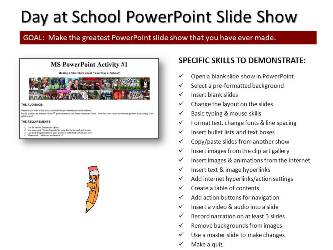 A Day At School PowerPoint Presentation: Students started a 6-9 slide show about a topic that they are all experts at, being 7th graders at Holland Middle School. These shows are made for 6th graders who will be transitioning to our school next September. Students were shown how to access the background templates in MS PowerPoint 2016 and how to find additional backgrounds on the internet. Students were also shown how to find license free and public domain images from the internet using advance searches in Bing.com. We also started adding a script to each slide. Next class we will be adding narration to the slideshows. Click here to enlarge the project description. (PA-BCIT Standards: 15.3.8.E, 15.2.5.L, 15.2.5.M, 15.3.5.H, 15.4.8.G, 15.3.8.S)(ISTE Standards: 1a, 2b, 3b, 3c, 4b, 6d) A Day At School PowerPoint Presentation: Students started a 6-9 slide show about a topic that they are all experts at, being 7th graders at Holland Middle School. These shows are made for 6th graders who will be transitioning to our school next September. Students were shown how to access the background templates in MS PowerPoint 2016 and how to find additional backgrounds on the internet. Students were also shown how to find license free and public domain images from the internet using advance searches in Bing.com. We also started adding a script to each slide. Next class we will be adding narration to the slideshows. Click here to enlarge the project description. (PA-BCIT Standards: 15.3.8.E, 15.2.5.L, 15.2.5.M, 15.3.5.H, 15.4.8.G, 15.3.8.S)(ISTE Standards: 1a, 2b, 3b, 3c, 4b, 6d)
Break: During long classes like this one students are always reminded to take breaks and get exercise. Students shouldn't spend more than 30-40 minutes in front of a computer without taking a break. For our break today students did a gallery walk to see how everyone was doing the PowerPoint project today.
Technology Current Event Video: We finished class today with a short video from Audio-Technica about doing voice recordings. Students were reminded that getting professional level voice recordings does involve considerable technical knowledge, skill and practice. (ISTE Standards: 6a, 6c)
February 13, 2019
104 minutes
Internet Moment: Students had a chance to explore Plane Finder which is an online resource that displays the real-time locations of commercial airliners all around the world. This website is an example of using public domain information to create a profit making website and app. We discussed how the information about airplane locations is collected by a government agency, the Federal Aviation Adminstration and is therefore in the public domain.
Log on and Check Grades: All students were asked to log into the Home Access Center and check their grades. Starting in 7th grade all Council Rock students have their own HAC username and password. All students should be able to log in and check their grades routinely. Students were also reminded to check out the eSchoolPLUS app that's available from Google Play and the iTunes Store as well as other free apps.
Break: During long classes like this one students are always reminded to take breaks and get exercise. Students shouldn't spend more than 30-40 minutes in front of a computer without taking a break.
Final Word Project: The overall goal of teaching Word in computer class is to make sure that when students have an idea for a project they are able to make it in word and print it so it looks just the way they imagined it. For the final Word project students are supplied with a specifically laid out version of the Gettysburg Address and they have to make one that looks just like it. The concept of public domain vs. copyright protected was also discussed. All students had time to finish this project in class today. Click here to enlarge project description.
We also discussed some of the advances that have taken place in the last 65 years:
Online Game: Our class played an online logo quiz game to start class today. Many teachers at the middle school and high school use online games such as Kahoot, Quizlet and Quizizz for review activities and all of our students should be familiar with how to play them. Students were reminded that these games can also be played on smart phones and they can even be assigned as homework. In our game Isabella came in third place, Taj came in second and first place went to Jack.
Logo Design Video: We finished class today with a 2 minute speed art video from Tozfu, a graphic designer in the U.K., showing multiple logo designs featuring the letter "S".
Library Database Project: Students worked in small group to create a shared Google Doc with the username and password information for 9 Library Databases that our students have access to. To do this project students had to access their CRSD Google Accounts, create and share a Google Doc and then search online for the URL's for the various databases. Students then made their own copies of the shared document and completed it by inserting a table, adding images and hyperlinks and adjusting the colors. Technology Current Event Video: We finished class today with a short video from GCFLearnFree.com about how set up a shared Google Doc.
February 7, 2019
91 minutes
Online Typing Activities: As a follow up to the typing test students were given some time to find some online typing activities (tutorials or games) that they enjoyed. They were to then add these typing activities to their favorites or bookmarks list so they could go back and practice their typing skills in class when they finish projects.
Online Game: Our class played an online logo quiz game to start class today. Many teachers at the middle school and high school use online games such as Kahoot, Quizlet and Quizizz for review activities and all of our students should be familiar with how to play them. Students were reminded that these games can also be played on smart phones and they can even be assigned as homework. The concept of gamification in education was also discussed. We were lucky to have Mrs. Gershman's 7th grade Computer Class join us from Newtown Middle School join us for the game today. An English language students at Winners Education in Athens, Greece and Tatyana Chernaya, a Special Education Teacher in Moscow, Russia also joined our game. In our game Bella at HMS came in third place, Arnov at NMS came in second and first place went to Dylan at HMS. Below are some pictures of the game and the players in Athens Greece and Holland Middle School.Internet Moment: Today we explored some of the features in Google Maps. Students were shown how to find our school and view satellite and aerial photos of their neighborhoods. Students found directions by car, bike and walking from school to their house. We also used the street views and how the Google Maps cars work was explained. We then went to Munich, Germany and used the street view feature to explore the city. It was explained to students that in Germany people can ask to have their residences removed from Google Maps. We also traveled to Tokyo, Japan and students were shown how to check live traffic data. We also discussed how Google Maps collects traffic data using personal cell phones. Students then had some time to explore the world on their own. Students were also shown how to explore the other planets and moons in our solar system. (PA-BCIT: 15.6.8.M, 15.4.8.A) (ISTE Standards: 1a, 1c, 1d, 2c, 3b, 4c, 5a, 5b, 5c, 6a, 6b) Break: During long classes like this one students are always reminded to take breaks and get exercise. Students shouldn't spend more than 30-40 minutes in front of a computer without taking a break.
Technology Current Event Video: We finished class today with a short video from Discovery News about the benefits of learning cursive writing.
104 minutes
Students were shown TodayInComputerClass.com and told that they can check here anytime to review what work was done in class. We also discussed what a web log or blog was, how blogs developed into microblogs like Twitter and now mobile phone based apps like Instagram. This website is the blog or web log for our class. Students were also told that their parents will be sent an email with a link to this website so they can also review what we are doing in computer class each day.
Computer Class Survey: All students take a computer class survey. The results of this survey are used to guide the instruction for the class. You can view the survey to the right. Click to enlarge. We then used the survey as the outline for the following presentation.
Introduction to Computer Class Presentation: This presentation was a follow up to the survey and covered basic computer concepts everyone should be familiar with such as:- The origins of personal computers
- Apple vs. PC formats
- Personal computers Vs. Mobile devices
- Various operating systems: iOS, Windows, Android, Linux, Chrome
- Identity Theft and Internet Safety
Break: Students are always reminded to not spend too much time working on computers and to take breaks every 30-40 minutes. For our break today we conducted a probability experiment about matching birthdays that you can read about here. Everyone was asked to get up and find the other person in the room who shares their birthday to see if there was a match. Business Letter #1: Students practiced their typing and formatting skills in Word by typing a block format business letter. This project required students to demonstrate a list of basic word processing skills that included: changing fonts, changing the size of letters, line spacing and making a bullet list. This project also introduced students to formal business communications as it is a block formatted business letter and it provided everyone with some typing practice. The text of the letter was based on a sample letter from the FTC that would be used to inform a credit card company of an identity theft concern, which was something we previously discussed in class. All students had time to finish this project in class today. We saved it using our network drives and students were shown how to organize their drives by making folders. Click here to enlarge the project description. (CRETS: 2a, 2d, 2e, 6a) (PA-BCIT Standards: 15.3.8.A, 15.3.8.B) (ISTE Standards: 1a, 1c, 5a, 5c, 6b)
Typing Test: All students took a typing test using TypingTest.com. Each student had 10 minutes to take the 1 minute test multiple times. Their best adjusted speed was recorded and graphed in an Excel spreadsheet. The average typing speed for this class was: 34.5 WPM. We also reviewed the typing speed graph below and discussed what a bell curve is.
 Technology Current Event Video: We finished class today with a video about a new typing technology called the tap strap.
February 1, 2019
44 minutes
Internet Moment: Google News - Students were shown how to use this popular news aggregator to find current event stories and how to search the news for topics that interest them or might be required for another subject area. Students were also asked to search Google News for themselves and people they know. (CRETS: 1a, 2a, 3a, 3b, 3d, 7d) (PA-BCIT Standards: 15.3.8.G, 15.6.5.L) (ISTE Standards: 3b, 3c, 4c, 5c, 5b, 6a)
Profile Pictures: Students opened up their school Google Accounts and we talked about how their profile picture works and that it is public. They were then shown Cartoonify.de and students had time to make a custom profile picture. We discussed the difference between your professional and personal image and what online "personal branding" was all about. Students were reminded of the importance of learning to manage what they looked like online. Students then shared their images using network drives. Sharing files by using drag & drop and the district Swap Drive was demonstrated. The best use of the H: & X: drives was also explained. Everyone then had an opportunity to set their school profile picture.
Setting up Student Passwords: All students were given some suggestions to help them develop good passwords. Some suggested good password practices were: Come up with a collection of passwords to rotate through instead of just one, make a pass phrase instead of a password, mix number, letters and symbols together. Student passwords must fit the following parameters: Upper case letters, lower case letters, numbers and symbols. (PA-BCIT Standard: 15.4.8.F)
Technology Current Event Video: We finished class today with a video from the Corning Corporation about some of the potential uses for their glass products in the future. (PA-BCIT Standard: 15.4.8.A)
January 30, 2019
61 minutes*
Introduction to the Basic Computer Skills Class: Basic rules and classroom procedures were explained. Students were specifically reminded that because technology is constantly changing they should get into the habit of helping each other out and demonstrating the ability to learn new computer skills through experimentation. All students reported that they had helped an adult with computer skills. They were reminded that they also need to get used to helping each other with technology. (PA-BCIT Standard 15.2.5.L, 15.3.8.C, 15.3.8.D, 15.3.5.M, 15.8.5.C)
Log On & Explore: All students were given time to explore the start menu, Cortana and the various programs available to them at school. We also discussed the importance of not being distracted by online games, social media and other online distractions while at school and when they need to get something done at home.
Gmail Accounts: Students were shown how to access their CRSD Google Gmail today. Students were reminded that they will have access to their google accounts and school gmail until they graduate from high school. Students were also reminded that they can access their Google email from anywhere in the world where they have internet access. Everyone had time to experiment with sending and receiving emails. Students were also reminded to not use their school email for anything inappropriate.
Google Drive: Students were shown how to access their Google Drive today. We created folders for all their classes and students were reminded that they will have access to their google drive until they graduate from high school. Students were also reminded that they can access their Google Drive from anywhere in the world where they have internet access. Everyone had time to make some folders and organize their Google Drive.
Technology Current Event Video: Today's video was inspired by an original presentation created by a high school teacher in Colorado, Mr. Karl Fisch. Here is a link to his blog: THE FISCHBOWL for more information. This version of the video was created by Jose Esteves, a professor at the I.E. Business School in Madrid, Spain. (PA-BCIT Standard: 15.4.8.A) * Class time was shorter today due to the 2 hour delay schedule
|
|











 Internet Moment: Students were shown Weather.gov (the National Weather Service) as an example of a huge online database that's full of real-time and archived information. We checked our local weather and spent a few minutes checking the satellite images and Doppler radar for the whole United States. Students were also shown how to access the hourly weather graphs for our area to get precipitation predictions. We also discussed how federal government publications, such as the NWS website, can not be copyrighted and are therefore in the public domain. Students were reminded that the NWS is the original source for most of the weather information they receive on the internet, TV, and their phones. This website was also used as an example of "unbiased" information on the internet. Students were also told how predicting the weather motivated early computer pioneers. Finally, students were shown an old video about how early computers were used to predict the weather. (PA BCIT Standards: 15.3.5.V, 15.4.8.A, 15.6.5.L)
Internet Moment: Students were shown Weather.gov (the National Weather Service) as an example of a huge online database that's full of real-time and archived information. We checked our local weather and spent a few minutes checking the satellite images and Doppler radar for the whole United States. Students were also shown how to access the hourly weather graphs for our area to get precipitation predictions. We also discussed how federal government publications, such as the NWS website, can not be copyrighted and are therefore in the public domain. Students were reminded that the NWS is the original source for most of the weather information they receive on the internet, TV, and their phones. This website was also used as an example of "unbiased" information on the internet. Students were also told how predicting the weather motivated early computer pioneers. Finally, students were shown an old video about how early computers were used to predict the weather. (PA BCIT Standards: 15.3.5.V, 15.4.8.A, 15.6.5.L)


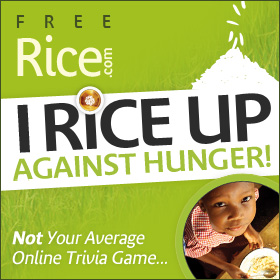











 Assigned Seats:
Assigned Seats:




