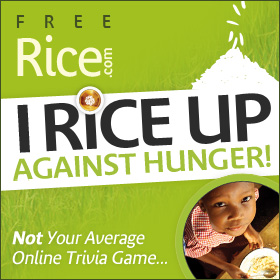October 18, 2018 - LAST CLASS 92 minutes
Closure to Computer Class: Students were reminded that computers are constantly changing and that they have to learn to adjust to new programs, new hardware and new ways of using technology all the time. We are all constantly learning to adapt to new technology. Students were also reminded that this was their only required computer class here at Council Rock and that should they wish to learn more about computer technology they should look carefully at the High School Program Planning Guide for the many elective classes that incorporate computer skills. (PA-BCIT Standards: 15.6.8.M, 15.2.8.E) Technology Current Event Video: For our last current event this year we watched a TED Presentation by Gary Kovacs, the CEO of Mozilla, about how internet users are tracked. He demonstrated how many companies were following him and his daughter when they were online during a typical day. During the presentation he demonstrated how a free download for Firefox called Collusion (now called Lightbeam) can be used to find out who is tracking you online. (PA-BCIT Standards: 15.4.8.A, 15.5.8.J, 15.9.8.L, 15.9.8.M) October 16, 2018 91 minutes  Internet Moment: Students had an opportunity to explore the free online tutorials provided by the Goodwill Community Foundation in Raleigh, NC. At their website, GCFLearnFree.org our students could explore tutorials that range from mathematics to using an ATM to everyday life. Students were reminded of the importance of leveraging the power of the internet to augment their learning. Internet Moment: Students had an opportunity to explore the free online tutorials provided by the Goodwill Community Foundation in Raleigh, NC. At their website, GCFLearnFree.org our students could explore tutorials that range from mathematics to using an ATM to everyday life. Students were reminded of the importance of leveraging the power of the internet to augment their learning. Finish Basic HTML: Students have been learning about computer coding by creating a simple website in basic HTML (Hypertext Markup Language). Last class students typed the HTML into Notepad to create a simple webpage. Today we worked on changing the background color, the font color, the font style and inserting images. Students were also shown how to embed a YouTube video into their page and everyone had some time to experiment with adding free Java-Script from the Dynamic Drive.com. Click here to enlarge the project description.(PA-BCIT Standards: 15.3.8.S, 15.4.8.H) HTML Tutorial Video: As part of the demonstration we watched a short video about what HTML code is by Daniel Davis. Students were encouraged to learn more on their own using online tutorials or coding activities from KhanAcademy. Web Server Demonstration: Students were shown how updates are made to websites. The use of Google Sites to quickly edit a web page was demonstrated. Using a web hosting service to update a website was also demonstrated. Technology Current Event Video: We finished class today with a short video about Tim Berners-Lee, the inventor of HTML and the World Wide Web. October 12, 2018 110 minutes  Hour of Code: Today our class participated in the Hour of Code. We started by viewing the source code for this webpage. Students were told that this code, a mixture of HTML and JavaScript, was the list of specific instructions that tell your web browser how to display the webpage. We then watched the tutorial video below to introduce the online coding activity. Students then went to the online Blockly Star Wars Tutorial to write JavaScript.  Introduction to Scratch: As a follow-up to the Blockly Maze Tutorial the class was shown Scratch which is a free online code editor that was developed by the Massachusetts Institute of Technology. Students who enjoyed using Blockly, were told that Scratch would be the next step for them to try. All students had about 10 minutes to experiment with Scratch and to view some featured student projects. Students were also encouraged to check out the Scratch Tutorial Videos page on their own and consider joining Scratch. Introduction to Scratch: As a follow-up to the Blockly Maze Tutorial the class was shown Scratch which is a free online code editor that was developed by the Massachusetts Institute of Technology. Students who enjoyed using Blockly, were told that Scratch would be the next step for them to try. All students had about 10 minutes to experiment with Scratch and to view some featured student projects. Students were also encouraged to check out the Scratch Tutorial Videos page on their own and consider joining Scratch. Started Basic HTML: Students learned about computer coding by creating a website in basic HTML (Hypertext Markup Language). Students typed the HTML into Notepad to create a simple webpage. Next class we will work on changing the background color, the font color, the font style and inserting images. Students will also be shown how to embed a youtube video into their page and everyone will have some time to experiment with adding free Java-Script from Dynamic Drive.com. Click here to enlarge the project description.(PA-BCIT Standards: 15.3.8.S, 15.4.8.H) Technology Current Event Video: We finished class today with a video from Code.org about why schools should teach computer coding. October 10, 2018 22 minutes* Google Earth Tour Quiz: As a follow-up to our previous tour on Google Earth students were challenged to list everywhere they had gone and what they had seen on their tour of the 3 dimensional visual imagery in Google Earth last class. This activity helped to demonstrate the effectiveness of using 3D spatial references, such as the virtual environment of Google Earth, to augment memory. QUIZ: Where I went on Google Earth (PA-BCIT Standards: 15.4.8.A, 15.6.8.M) Poster Voting Results: All 8th grade Computer classes participated in voting for the best posters that were created in MS Publisher. Below are the winning posters that will be printed. The students who made these posters were asked to turn them in to be printed in full color.  Technology Current Event Video: We finished class today with a short video demonstrating various robotics projects. * Class time was shorter today due to the half day schedule October 8, 2018 91 minutes Internet Moment: Today we explored the online version of Google Earth and discussed how a three dimensional virtual environment can be used to augment human memory. We started by discussing what spatial memory is and how it is used to make modern video games so engaging. Students were then introduced to the memory palace or method of loci as an effective way to use 3 dimensional visual imagery to help a person remember large amounts of information. We then went to Google Earth and began a tour of the earth. The whole class followed a specific list of locations. Next week all students will take a quiz to see how much of the Google Earth tour they can recall. (PA-BCIT Standards: 15.4.8.A, 15.6.8.M) Finish Brochure Project: All students had time to finish typing this project today. Students were reminded to use Google Images and Bing Images to find free images that were in the public domain. Everyone had a chance to finish this project in class today. Click here to enlarge the project description. (PA-BCIT Standards: 15.1.5.B, 15.3.5.A, 15.3.8.B, 15.3.5.D, 15.3.8.D, 15.3.8.E, 15.4.8.G, 15.3.8.U, 15.6.8.L) Poster Voting: Our class looked at the Poster projects from all three 8th grade classes and voted on their favorites. Students were reminded to look for things like good color choices, easy to read fonts and good graphics when making their selections. The best posters will be printed in full color and posted around our school. Technology Current Event Video: We finished class today with a video from PBS News Hour about the effects of screen time on teenage brains. October 4, 2018 110 minutes Internet Moment: Today students had an opportunity to play a financial education game from Visa called: Financial Football. Students had 5 minutes to play the game which involved answering multiple choice questions that tested their financial literacy. We then discussed any terms that confused them. Students were also reminded that they can go back to PracticalMoneySkills.com on their own. Students were also reminded to check out the Personal Finance & Investing class at our high school. (PA-BCIT Standards: 15.6.8.B, 15.6.8.G, 15.6.8.H, 15.6.8.I, 15.6.8.K) (ISTE Standards: 1c, 5c, 5a) Video Chat: We had an opportunity to meet Mr. Marx who is a physics and science teacher at Realschule Sundern which is a middle school in Westfalia, Germany. In Germany middle school ends at 1:30 every day so his students had already gone home but today there was going to be some visitors from the local department of education and we wanted to demonstrate international video conferencing for them. Unfortunately they had already stopped by and we missed them. Mr. Marx did show us an interactive virtual environment that was being developed for European teachers and students to use. To our students is looked a lot like Roblox.  Finish Full Page Ad Project: All students had time to finish the advertising project that we started last class. Finished projects were turned in using a shared Google Slideshow. and printed out in class. Click here to enlarge the project description. (PA-BCIT Standards: 15.3.8.A, 15.3.8.B, 15.3.8.E, 15.4.8.D, 15.4.8.G, 15.9.8.A) Copyright Brochure Project: Students take an existing brochure and recreate it in Publisher 2016 using a template as a starting point. The original brochure they were given was about copyright laws. Students were shown how to use Bing Images to find public domain images that they could even use for commercial purposes. Students also practiced their typing today by re-typing the text of the original brochure. Everyone will have time to finish and print this project next class. Click here to enlarge the project description. (PA-BCIT Standards: 15.9.5.L, 15.3.8.E, 15.3.5.H, 15.4.5.K, 15.4.8.B, 15.3.8.U) Technology Current Event Video: We finished class today with a short video from Boston Dynamics demonstrating a Robot called Atlas. This was an example of a modern day DARPA project. October 2, 2018 32 minutes* Internet Moment: Today our students were introduced to the "joy of statistics" by viewing Gap Minder.org which is a free online resource where statistics from all around the world are presented in an easy to understand visual format. We looked at the "Wealth & Health of Nations" chart. As a demonstration of how the website works we tracked the life expectancy and income changes in the USA and Japan over the last 200 years. We also looked at how 8th grade math scores had changed in Japan, Canada and the United States. Student were also shown that countries where students have poor dental hygiene also tend to have higher math test scores as an example of a spurious correlation. Everyone then had time to explore the website on their own. (PA-BCIT Standards: 15.4.8.A, 15.7.8.A, 15.7.8.F, 15.7.8.H, 15.7.8.L, 15.8.8.A, 15.9.8.J) Full Page Ad Project: All students had time today to work on the Full Page Ad project using MS Publisher that we started last class. All students will have time to finish this project next class. Click here to enlarge the project description.(PA-BCIT Standards: 15.3.8.A, 15.3.8.B, 15.3.8.E, 15.4.8.D, 15.4.8.G, 15.9.8.A) Technology Current Event Video: Unfortunately we ran out of time for a video today. * Class time was shorter today due to a scheduled shelter in place drill. September 28, 2018 91 minutes  Internet Moment: Everyone had a chance to explore khanacademy.org and look for video lessons that relate to what they are currently learning in 8th grade. The creation of Khan Academy was briefly explained and everyone had a chance to try it out. Students were also reminded that this online resource is also available on their mobile devices. The Apple App Store and Google Play both have Khan Academy apps. (PA-BCIT Standards: 15.6.8.M, 15.4.8.A, 15.8.8.K) (ISTE Standards: 1d, 3b, 3c) Internet Moment: Everyone had a chance to explore khanacademy.org and look for video lessons that relate to what they are currently learning in 8th grade. The creation of Khan Academy was briefly explained and everyone had a chance to try it out. Students were also reminded that this online resource is also available on their mobile devices. The Apple App Store and Google Play both have Khan Academy apps. (PA-BCIT Standards: 15.6.8.M, 15.4.8.A, 15.8.8.K) (ISTE Standards: 1d, 3b, 3c)Full page Ad Project: Today students started a classic graphic design project to help them continue to develop their own sense of design and their skills in MS Publisher. Each student selected a full page, full color magazine advertisement to recreate in MS Publisher. The student version of the ad must advertise something different than the original but it should look very similar to the original. Click here to enlarge the project description. We will finish this project next class. (PA-BCIT Standards: 15.3.8.A, 15.3.8.B, 15.3.8.E, 15.4.8.D, 15.4.8.G, 15.9.8.A) Technology Current Event Video: We finished class today with a short video from PBS OffBook about careers in graphic design. September 26, 2018 110 minutes  Technology Current Event Video: We watched a short video from Channel 10 in Sydney Australia about the importance of managing your online brand. Internet Moment: Today we looked at two online resources for fonts. DaFont.com offers over 34,000 fonts that are either freeware, shareware, demo versions or in the public domain. These fonts can be downloaded and installed but students were also shown how they can use the Snipping Tool to get images of the fonts they might like. Students were also shown how they could make their own font using a website like YourFonts.com. (PA-BCIT Standards: 15.3.8.E, 15.6.5.M, 15.4.5.A)  Video Conference Practice: Our class had an opportunity to meet Mrs. Kyrikakis's English language students at Winners Education, a private language school in Athens, Greece. This was only a brief meeting to test our equipment and to greet each other. We also had the opportunity to show them our new computer lab. We do hope to do some online collaboration projects with these Greek students in the next few weeks. You can see some still images from our meeting to the right. Technology Current Event Video: We finished class today with a short video from PBS OffBook about graphic design.
|