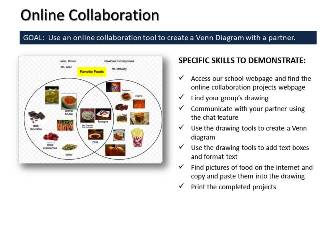October 18, 2012 - LAST CLASS 104 minutes Internet Moment: Students had a chance to explore FreeRice.com today. This website, created by John Breen who also created Poverty.com, gives students and others a chance to practice their vocabulary skills while helping to support the United Nations World Food Programme. After having time to use the site students were asked to prove whether or not this website was bogus or real. After doing some research we learned that though it is a legitimate website (according to snopes.com) another website called the Daily Cow claimed that FreeRice.com does not donate exactly 10 grains of rice for every correct answer. We then looked at a website about the 1993 Velcro Crop Failure in California. This bogus website and others like it serve as a good reminder to students that they have to be very skeptical of what they find online and to always independently verify the facts themselves. Make-up Time: Since this is our last class all students have time to make up any work they may have missed. All projects were handed back and students could submit anything they missed or re-submit a project that they hadn't finished for full credit. Finish and Turn in Websites: We used a new program today, MS Expression Web 3.0, to open and then edit the index.html page which we had previously created using HTML code in notepad. Today we used MS Expression to edit our HTML. Students added a table and hyperlinks to all their projects so that this page became the homepage of their Computer Class Portfolio. The finished websites were then turned in using our district network drives. Closure to Computer Class: Students were reminded that computers are constantly changing and that they had to learn to adjust to new programs, new hardware and new ways of using technology all the time. We are all constantly learning to adapt to new technology. October 16, 2012 44 minutes First Aid Posters Project: Students worked on their posters today. Most students had an opportunity to print a rough draft and review it with the teacher. October 12, 2012 91 minutes Finished Second Online Collaboration Projects: Student had time to finish their slide shows about the British Colonies in North America and to practice their presentations. While they were working some teachers from other schools and other countries were able to view their projects while they were working on them. Hopefully in the future we will be able to collaborate with students elsewhere in the world on a similar project. Start First Aid Posters: This is the final 8th grade project in MS Publisher. Students are to use all the skills they have learned in Publisher to create a series of three first aid posters that share a graphical theme that they created. Information and pictures can be used from the internet but all resources must be correctly cited on each poster using the correct MLA Works Cited Format. Students were instructed on how to use easybib.com to help them create their works cited. This is a cross-curricular project so students may submit their finished first aid posters to their Health Teachers for extra credit. Click here to enlarge the project description. Technology Current Event Video: We watched the beginning of a short video from the Wall Street Journal about families that choose to not have cell phones. Living Without a CellphoneTo Cut Expenses, Some Americans Give Up Wireless Service or Switch to Budget PlansOctober 10, 2012 104 minutes District-wide Computer Network Problems: Unfortunately, there were continuing problems with our network which limited the functionality of our computers in class. Students were unable to access their Full Page Ad Projects or the network drives today but the internet was accessible. Internet Moment: We toured some innovative online projects from Microsoft that demonstrate new ways to display images on the internet. The first one was Photosynth which allows people to upload a collection of photos and make a high resolution, 360 degree, panoramic image that is viewable online. Next we looked at Zoom.it which allows individuals to post a really large high resolution image in a format that can be easily panned and zoomed into to see the tiniest details. We explored several Zoom.it images such as these: Yosemite National Park, Hard Rock Cafe Memorabilia and a Mosaic Picture of Newtown Middle School Students. Online Collaboration Project: Students were shown how to access and use Google Docs and Google Drive. Here is a quick video about the features in Google Docs and how it can be used to collaborate. Each student was then assigned a partner and they went to a list of Google Drawings that had been prepared by the teacher in advance. Each pair of students then accessed the same drawing and collaborated to make a Venn Diagram about their favorite foods based on the sample diagram that they were shown. Second Online Collaboration Project: Working in groups of four students created a 5 slide show about the British Colonies in North America using only the features in Google Presentation. Students worked on the project simultaneously using the chat option to split up the work and make the slides. The completed slide shows will be downloaded as PowerPoint files and presented in class on Friday. Technology Current Event Video: To wrap-up the earlier presentation about Zoom.it and Photosynth we watch parts of a TED presentations by Blaise Aguera y Arcas who is the Microsoft Engineer in charge of developing these projects. Students were specifically challenged to think about how these technologies could eventually be used by companies like Microsoft and/or Facebook to insert their own online photos into grander online images of specific locations. Seadragon & PhotoSynth October 8, 2012 44 minutes Internet Moment: Last Friday was World Teachers' Day so our students had a chance to use the internet to send an e-card to one of their elementary school teachers. As part of this activity we talked about the anatomy of a web address and several several strategies to protect your information online. Students were reminded to not use last names (last initial would be enough) and that if they didn't want their email address to be distributed they should either not input it, or input it incorrectly. Students were also reminded that they can have multiple email addresses and that a way to manage spam is to have a separate email address just for online coupons and offers. Finish Full Page Ad Project: All students had time to finish their project and print it in full color. Click here to enlarge the project description. Technology Current Event Video: Today students were introduced to the Swedish Professor, Hans Rosling, by watching part of his 2007 TED presentation about his Insights on Poverty. This presentation is an excellent example of how computers can be used to create very easy to understand graphical tools. Next class we will be investigating his website GapMinder.org more thoroughly. October 4, 2012 91 minutes Internet Moment: Today students had an opportunity to play a financial education game from Visa called: Financial Football. Students had 5 minutes to play the game which involved answering multiple choice questions that tested their financial literacy. Afterwards we discussed some of the terms that they missed which included: discretionary, A.P.R. and I.R.S. Start Full page Ad Project: Today students started a classic graphic design project to help them continue to develop their own sense of design and their skills in MS Publisher. Each student selected a full page, full color magazine advertisement to recreate in MS Publisher. The student version of the ad must advertise something different than the original but it should look very similar to the original. Click here to enlarge the project description. We did not finish this project today. Live Webinar: During the second part of our class today our class was able to participate in a live webinar featuring Jamie Catchen, a member of the Mars Curiosity Rover Team at the Jet Propulsion Laboratory in California. This session was organized by Steve Sherman, from LivingMaths.com in South Africa, and it was broadcast using Google Hangouts. A recording of the interview can be viewed here. Technology Current Event Video: We watched a video from the Wall Street Journal about the Mars Curiosity Rover. October 2, 2012 99 minutes* Internet Moment: Students were shown an easy to use and easy to access online collaboration tool today. Websites called Etherpads allow up to 16 students to work on the same online document at the same time. The original Etherpad site was bought by Google and their technology was integrated into Google Docs. There are still several free etherpads available and we used PiratePad.net as a class today. Continue Basic HTML: Today students continued to add code to the index.html pages that they were creating in notepad. Changing font face and the use of hexadecimal numbers to create colors was also explained. An image from the internet was also added to their sites and that image was turned into a hyperlink also. Students then created their own hyperlink with text. Finally, we experimented with adding javascript from DynamicDrive.com which is one of many sites that offer free code. Embedding code to insert a youtube video into a website was also demonstrated. Click here to enlarge the project description Computer Vocabulary Quiz: This class tested a new online vocabulary quiz that will be used with future computer classes. The average score in the class was 74% but as this was a trial run of new software these scores won't be used. Technology Current Events Video: Today we watched parts of a TED video featuring Vijay Kumar from the University of Pennsylvania in which he demonstrated robots that fly and cooperate. *Class time was shorter today due to an afternoon assembly September 28, 2012 94 minutes Internet Moment: Students watched a presentation about how VOIP and webcams are combined to make video chatting possible. Streaming video from the internet was demonstrated and we watched live video from Cocoa Beach in Florida. The increased use of security cameras was discussed and we also discussed privacy rights and exactly where people should not be video recorded. Students were reminded that using their cell phone cameras to take inappropriate pictures of themselves or other minors could result in legal consequences. The differences between a dedicated line system of communication and VoIP over a network was explained. Students were told about the history of the internet starting with the Arpanet project. Finally, we also visited EarthCam.com to view some online webcams from all around the world. Started Basic HTML: Students learned about computer coding by creating a website in basic HTML (Hypertext Markup Language). Students typed the HTML into notepad to create a simple webpage that included a background color, font color, fonts style, inserting pictures. Changing font face and the use of hexadecimal numbers to create colors was also explained. Click here to enlarge the project description. Technology Current Event: We looked at two websites that appear to have "magical properties": the Mystical Ball and Akinator. At a later class we'll talk about how these websites work. September 25, 2012 91 minutes Internet Moment: Today we explored Google Sketchup which is a great example of a free CAD program. CAD, or computer aided design/drafting, has become very common across many fields and students should have some knowledge of what 3D designing looks and feels like on a computer. Though it is available at school, Google Sketchup is a free download that students can download at home so they can continue to learn more about this important skill on their own. We also watched a short video that featured the Google Model Your Town Competition and the 2010 winners in Barranco, Peru. Finish Publisher Brochures: Students finished the brochure project that we had started last class. Specific instructions were given about two sided printing and how to tri fold a brochure. Office Yoga Break: During the long periods we always take a short break where students can get up and move around some. For today's break we practiced some "Office Yoga". Students are encouraged to ALWAYS take breaks from computers, gaming systems and TV watching. September 21, 2012 104 minutes Internet Moment: As of 2011 31% of higher education students had taken at least one course online so today our class explored some examples of what online courses look like by visiting the Open Course Ware Consortium. Students had an opportunity to explore free online courses that have been posted online by colleges and universities all around the world. This was also a follow-up to a 7th grade lesson where we explored the free course materials at MIT Open Course Ware in more depth. Start Publisher Brochure Project: Students take an existing brochure for computer class and recreate it in Publisher 2010 using a premade template as a starting point. Students also practiced their typing by re-typing the text. Click here to enlarge the project description. We will finish this project next class. Office Yoga Break: During long classes like this one students are always reminded to take breaks and get exercise. Students shouldn't spend more than 30-40 minutes in front of a computer without taking a break. For our break today we practiced a simple office yoga stretch. Technology Current Event Video: We watched a video from Microsoft that highlighted some of their ideas for the future. For our students this was also a follow-up to a TED video presented last year about Pranav Mistry's 6th Sense Technology. September 19, 2012 34 minutes* Internet Moment: Students explored Google Books as a resource for free ebooks and they were shown how to search the text of a book. The legal controversy surrounding the Google Books Project and copyright laws as well as the settlement to date was also discussed. Downloading ebooks from Google Books to various devices such as ebook readers, tablets, computers and smart phones was also discussed. Finish Font Guide Project: Students finished the Font Guide Project, most students printed it and turned it in. *Today's class was short due to the magazine assembly this morning September 13, 2012 91 minutes Internet Moment: Boolean Searching using +, -, and "" - In this activity students were shown how they can narrow an internet search. Click here for an example of the search techniques. Students then practiced the search techniques by finding something they would like to buy on Google Shopping. Publisher Logo Project: We started with an introduction to MS Publisher 2012 and a description of why learning basic graphic design skills is important in communicating your ideas effectively. Students then became familiar with Publisher 2010 by making a simple logo. After the logo was completed we saved it as a Publisher file and then used the Snipping tool and MS Paint to turn their logo into an image. Click here to enlarge the project description. Start Publisher Font Guide Project: After a presentation about the origins of fonts, the two main categories for fonts (serif & san serif), and the best uses for each category, students proceeded to make a Font Guide in MS Publisher. The completed student project should look just like the original and contain 8 fonts of their choice. We also discussed the concept of WYSIWYG and some strategies for making graphic arts on the computer. Some students finished the project today. Click here to enlarge the project description. Technology Current Events Video: We watched a humorous video about the "characters" behind the different fonts. September 11, 2012 104 minutes Internet Moment: Students were shown this website and told that they can check here anytime to review what work was done in class. Their parents will also be sent an email today with a link to this website so they can also review what we are doing in computer class. Finish MLA Paragraph Project: Students finished typing the MLA Paragraph. In a demonstration they were shown how to double space, change line spacing, access and use the header and how to add page numbering. Students also demonstrated the use of the network printer settings by printing this project two-sided. Assigned Seats: All students have an assigned seat/computer in computer class. Students have a responsibility to report any problems with the machine they have been assigned to. In this way we all participate in maintaining our school computers. Favorite Links Project: Students started and finished this project today. Each student made a simple single file webpage in Word. They are used a table to layout 6 favorite websites with words and pictures as hyperlinks to their favorite websites sites. As part of this project we talked about using and formatting tables and websites that were "appropriate" for school. Click here to enlarge the project description. Typing Test: All students took a typing test using TypingTest.com. Each student had 10 minutes to take the 1 minute test multiple times. Their best adjusted speed was recorded and graphed in an Excel spreadsheet. The average typing speed for this class was: 35.8 WPM Click here for more information about typing speeds at Newtown Middle School. Online Typing Activities: As a follow up to yesterday's typing test we looked at the typing speeds for the whole 8th grade in Excel and looked at a bell curve of the speeds. students were given some time to find at least 3 online typing activities (tutorials or games) that they enjoyed. They were to then add these typing activities to their favorites or bookmarks list so they could go back and practice their typing skills in class when they finish their projects Technology Current Event Video: To finish class today we watched a short video that demonstrated how a recent commercial for a new Nokia Smartphone was actually faked. It was just another reminder for students that not everything they see online is reliable and/or true. September 6, 2012 104 minutes Internet Moment: Google News and searching archives online. Students were shown how to use this popular news exaggerator to find current events, search for specific news stories, find new videos and search the archives of old newspapers. Students were shown an archive search from 1964 for "Council Rock" as an example. Pixlr.com Project: Students were shown how to use the online photo editor http://www.pixlr.com to edit a photograph. Pixlr.com is a particularly good online program for this as it has many of the features of more professional editing programs like Adobe PhotoShop. Students then shared their modified photos using various district network resources and demonstrated basic skills such as drag & drop. The best use for the H:, S: & X: drives was also explained. Start MLA Paragraph: All 8th grade students must demonstrate the ability to use the MLA format (which is used at Council Rock and most colleges) in MS Word 2010. Click here to enlarge the project description. Technology Current Event Video: We watched a video about the new Lumia 920 Windows 8 Smartphone which was being released buy Nokia. This was a follow up to the Basic Computer Knowledge Presentation which mentioned the most popular operating systems for smart phones and tablet computers. September 5, 2012 44 minutes Introduction to Basic Computer Skills Class:Basic rules and classroom procedures were explained. Students were specifically reminded that because technology is constantly changing they should get into the habit of helping each other out and demonstrating the ability to learn new computer skills through experimentation. All students reported that they had helped an adult with computer skills but they also need to get used to helping each other. Setting up Student Passwords: Each student had to create a new password today and they were reminded of some good password practices. Student passwords must fit the following parameters:
Log On & Explore: All students were given time to explore the start menu and the various programs available to them at school. Computer Class Survey: All students take a computer class survey. The results of this survey are used to guide the instruction for the class. You can view the survey to the right. Click to enlarge. We then used the survey as the outline for the following presentation.
* Due to the shortened class period we did not finish this presentation today. Technology Current Event: Most classes end with a current event video. Today's video was inspired by an original presentation created by a high school teacher in Colorado, Karl Fisch. Here is a link to his blog: THE FISCHBOWL for more information. |