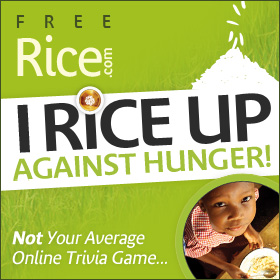December 6, 2018 - LAST CLASS 110 minutes
Basic HTML: Students learned about computer coding by creating a website in basic HTML (Hypertext Markup Language). Students typed the HTML into Notepad to create a simple webpage. Students were shown how to change the background color, the font color, the font style and how to insert an image. Everyone was also shown how to embed a youtube video into a website. Click here to enlarge the project description.(PA-BCIT Standards: 15.3.8.S, 15.4.8.H) Video: We finished our basic HTML activity with a short video about how websites work. Make-up Time & Checking Grades: Since this is our last full class all students had time to make up any work they may have missed. All projects were handed back and students could submit anything they missed or re-submit a project that they hadn't finished for full credit. All students were asked to log into the HAC and check their grades for this class. Students were also reminded to check out the eSchoolPLUS app that's available from Google Play and the iTunes Store as well as a free app called Graded.us which can be used to check your grades on your phone. Closure to Computer Class: Students were reminded that computers are constantly changing and that they have to learn to adjust to new programs, new hardware and new ways of using technology all the time. We are all constantly learning to adapt to new technology. Students were also reminded that this was their only required computer class here at Council Rock and that should they wish to learn more about computer technology they should look carefully at the High School Program Planning Guide for the many elective classes that incorporate computer skills. (PA-BCIT Standards: 15.6.8.M, 15.2.8.E) Technology Current Event Video: For our last current event this year we watched a TED Presentation by Gary Kovacs, the CEO of Mozilla, about how internet users are tracked. He demonstrated how many companies were following him and his daughter when they were online during a typical day. During the presentation he demonstrated how a free download for Firefox called Collusion (now called Lightbeam) can be used to find out who is tracking you online. (PA-BCIT Standards: 15.4.8.A, 15.5.8.J, 15.9.8.L, 15.9.8.M) December 3, 2018 44 minutes Online Game: Our class played a Kahoot game with Mrs. Gershman's Computer Class at Newtown Middle School and Mrs. Bovino's Computer Class here at Holland Middle School. Mr. McCarthy also joined us for the game and competed for RMS. We played a 15 question quiz about how holidays are celebrated around the world. Sarah at NMS came in first place, second place went to Adrianna at HMS and Ainsley at NMS came in third place. We used a Google Hangout to share the Kahoot questions with the other school.   Introduction to Scratch: As a follow-up to the Blockly Maze Tutorial the class was shown Scratch which is a free online code editor that was developed by the Massachusetts Institute of Technology. Students who enjoyed using Blockly, were told that Scratch would be the next step for them to try. All students had about 10 minutes to experiment with Scratch and to view some featured student projects. Students were also encouraged to check out the Scratch Tutorial Videos page on their own and consider joining Scratch. We also watched a short video by the MIT Scratch Team about some of their latest developments. Introduction to Scratch: As a follow-up to the Blockly Maze Tutorial the class was shown Scratch which is a free online code editor that was developed by the Massachusetts Institute of Technology. Students who enjoyed using Blockly, were told that Scratch would be the next step for them to try. All students had about 10 minutes to experiment with Scratch and to view some featured student projects. Students were also encouraged to check out the Scratch Tutorial Videos page on their own and consider joining Scratch. We also watched a short video by the MIT Scratch Team about some of their latest developments.Technology Current Event Video: We finished class today with a video from Code.org about why schools should teach computer coding. November 28, 2018 110 minutes  Finish Full Page Ad Project: All students had time to finish the advertising project that we started last class. Finished projects were turned in using a shared Google Slideshow. Students also printed out a final draft in class. Click here to enlarge the project description. (PA-BCIT Standards: 15.3.8.A, 15.3.8.B, 15.3.8.E, 15.4.8.D, 15.4.8.G, 15.9.8.A) Break: Students are always reminded to not spend too much time sitting in front of computers. For our break today everyone had a chance to get up and move around the room some and share their project ideas. Hour of Code: Today our class participated in the Hour of Code. We started by viewing the source code for this webpage. Students were told that this code, a mixture of HTML and JavaScript, was the list of specific instructions that tell your web browser how to display the webpage. We then watched the tutorial video below to introduce the online coding activity. Students then went to the online Blockly Moana Tutorial to write JavaScript. Technology Current Event Video: We finished class today with a video from PBS News Hour about the effects of screen time on teenage brains. November 26, 2018 44 minutes Google Earth Tour Quiz: As a follow-up to our previous tour on Google Earth students were challenged to list everywhere they had gone and what they had seen on their tour of the 3 dimensional visual imagery in Google Earth last class. This activity helped to demonstrate the effectiveness of using 3D spatial references, such as the virtual environment of Google Earth, to augment memory. QUIZ: Where I went on Google Earth (PA-BCIT Standards: 15.4.8.A, 15.6.8.M) Full page Ad Project: Today students started a classic graphic design project to help them continue to develop their own sense of design and their skills in MS Publisher. Each student selected a full page, full color magazine advertisement to recreate in MS Publisher. The student version of the ad must advertise something different than the original but it should look very similar to the original. Click here to enlarge the project description. We will finish this project next class. (PA-BCIT Standards: 15.3.8.A, 15.3.8.B, 15.3.8.E, 15.4.8.D, 15.4.8.G, 15.9.8.A) Technology Current Event Video: We finished class today with a short video from Pond5 about how public domain works. In the video the three ways content enters the public domain is explained (through government, through dedication and time). November 19, 2018 60 minutes* Internet Moment: Today we explored the online version of Google Earth and discussed how a three dimensional virtual environment can be used to augment human memory. We started by discussing what spatial memory is and how it is used to make modern video games so engaging. Students were then introduced to the memory palace or method of loci as an effective way to use 3 dimensional visual imagery to help a person remember large amounts of information. We then went to Google Earth and began a tour of the earth. The whole class followed a specific list of locations. Next week all students will take a quiz to see how much of the Google Earth tour they can recall. (PA-BCIT Standards: 15.4.8.A, 15.6.8.M)  Technology Current Event Video: We finished class today with a short video demonstrating various robotics projects. * Class time was shorter today due to the half day schedule November 15, 2018 44 minutes* Copyright Brochure Project: Students also practiced their typing today by re-typing the text of the original brochure. Everyone had time to finish and print this project in class today. Click here to enlarge the project description. (PA-BCIT Standards: 15.9.5.L, 15.3.8.E, 15.3.5.H, 15.4.5.K, 15.4.8.B, 15.3.8.U) Technology Current Event Video: We finished class today with a short video from PBS OffBook about careers in graphic design. *Class time was shorter today due to an early dismissal November 14, 2018 15 minutes*  Internet Moment: Students were shown Weather.gov (the National Weather Service) as an example of a huge online database that's full of real-time and archived information. We checked our local weather and spent a few minutes checking the satellite images and Doppler radar for the whole United States. Students were also shown how to access the hourly weather graphs for our area to get precipitation predictions. We also discussed how federal government publications, such as the NWS website, can not be copyrighted and are therefore in the public domain. (PA BCIT Standards: 15.3.5.V, 15.4.8.A, 15.6.5.L) Internet Moment: Students were shown Weather.gov (the National Weather Service) as an example of a huge online database that's full of real-time and archived information. We checked our local weather and spent a few minutes checking the satellite images and Doppler radar for the whole United States. Students were also shown how to access the hourly weather graphs for our area to get precipitation predictions. We also discussed how federal government publications, such as the NWS website, can not be copyrighted and are therefore in the public domain. (PA BCIT Standards: 15.3.5.V, 15.4.8.A, 15.6.5.L)*Class time was shorter today due to an assembly November 13, 2018 44 minutes Internet Moment: Today our students were introduced to the "joy of statistics" by viewing Gap Minder.org which is a free online resource where statistics from all around the world are presented in an easy to understand visual format. We looked at the "Wealth & Health of Nations" chart. As a demonstration of how the website works we tracked the life expectancy and income changes in the USA and Japan over the last 200 years. Students were shown the effects of major events like the Industrial Revolution, the Spanish Influenza pandemic, and World War II. We also looked at how 8th grade math scores had changed in Japan, Canada and the United States. Student were also shown that countries where students have poor dental hygiene also tend to have higher math test scores as an example of a spurious correlation. Everyone then had time to explore the website on their own. (PA-BCIT Standards: 15.4.8.A, 15.7.8.A, 15.7.8.F, 15.7.8.H, 15.7.8.L, 15.8.8.A, 15.9.8.J) Copyright Brochure Project: Students also had a chance to work on their brochure project today. Students were shown how to print on both sides of a sheet of paper and how to trifold a brochure. Students also had a chance to review a rough draft with the teacher. Several students finished and printed this project in class today. Everyone will have time to finish the project next class. Click here to enlarge the project description. (PA-BCIT Standards: 15.1.5.B, 15.3.5.A, 15.3.8.B, 15.3.5.D, 15.3.8.D, 15.3.8.E, 15.4.8.G, 15.3.8.U, 15.6.8.L) Technology Current Event Video: We finished class today with a Channel 4 News interview of Hans Rosling in the U.K. He is the creator of GapMinder.org and in the interview he discusses how the world is actually much better off than you think. November 9, 2018 80 minutes* Copyright Brochure Project: Students take an existing brochure and recreate it in Publisher 2016 using a template as a starting point. The original brochure they were given was about copyright laws. Students were shown how to use Bing Images to find public domain images that they could even use for commercial purposes. Students also practiced their typing today by re-typing the text of the original brochure. Everyone will have time to finish and print this project next class. Click here to enlarge the project description. (PA-BCIT Standards: 15.9.5.L, 15.3.8.E, 15.3.5.H, 15.4.5.K, 15.4.8.B, 15.3.8.U) Technology Current Event Video: We finished class today with a TED presentation by Margaret Stewart about how copyright issues are handled by YouTube. * Class time was shorter today due to the Veterans Day Assembly November 5, 2018 110 minutes Internet Moment: Today we looked at two online resources for fonts. DaFont.com offers over 33,000 fonts that are either freeware, shareware, demo versions or in the public domain. These fonts can be downloaded and installed but students were also shown how they can use the Snipping Tool to get images of the fonts they might like. Students were also shown how they could make their own font using a website like YourFonts.com. (PA-BCIT Standards: 15.3.8.E, 15.6.5.M, 15.4.5.A) Finish Formal Email Activity: Student practiced good email etiquette by sending a formal thank you email to a Council Rock faculty member of their choice. Everyone had time to finish the email activity we started last class. The directions for this project can be viewed here. (PA-BCIT Standards 15.3.8.E, 15.3.8.M, 15.3.8.O, 15.3.8.Q, 15.3.8.R, 15.3.8.S, 15.3.8.U, 15.3.8.X, 15.4.8.D, 15.4.8.G) Email Etiquette For Students Video: We finished class today with a short video about how to email a teacher. (PA-BCIT Standards 15.3.8.E, 15.3.8.M, 15.3.8.O, 15.3.8.Q, 15.3.8.R, 15.3.8.S, 15.3.8.U, 15.3.8.X, 15.4.8.D, 15.4.8.G) Carpal Tunnel Stretch Break: During long classes like this one students are always reminded to take breaks and get exercise. Students shouldn't spend more than 30-40 minutes in front of a computer without taking a break. As part of our break today we practiced a simple stretch for your fingers. Before the stretch the causes and symptoms of carpal tunnel syndrome were explained to the class. After the stretch all students had an opportunity to take a short break and move around. (ISTE Standards: 5a, 5b, 5c)  Font Conference Video: As a follow-up to the Font Presentation we watched a short video from College Humor about a fictitious "Font Conference". November 1, 2018 94 minutes  Internet Moment: To start our class today Mr. McNulty demonstrated how Google and other companies use GPS data from cell phones to track the locations of individuals. In the demonstration Mr. McNulty showed the class a detailed map prepared by Google of exactly where he and his family were in August of 2014. Using location history (now known as timeline) students could see that he was riding Dumbo the Flying Elephant at precisely 1:08 on August 10, 2014. Everyone then had a chance to open their own Google Accounts and check their location history. Students were also shown how to access location history on an iPhone. We also discussed that changing location settings on your mobile device doesn't necessarily mean that location data isn't being collected. Internet Moment: To start our class today Mr. McNulty demonstrated how Google and other companies use GPS data from cell phones to track the locations of individuals. In the demonstration Mr. McNulty showed the class a detailed map prepared by Google of exactly where he and his family were in August of 2014. Using location history (now known as timeline) students could see that he was riding Dumbo the Flying Elephant at precisely 1:08 on August 10, 2014. Everyone then had a chance to open their own Google Accounts and check their location history. Students were also shown how to access location history on an iPhone. We also discussed that changing location settings on your mobile device doesn't necessarily mean that location data isn't being collected.Online Game: Our class played an online logo quiz game today. Many teachers at the middle school and high school use online games such as Kahoot, Quizlet and Quizizz for review activities and all of our students should be familiar with how to use them. Students were reminded that these games can also be played on smart phones and they can even be assigned as homework. The concept of gamification in education was also discussed. In our game Evan came in third place, Patrick came in second and first place went to Ilana. Publisher Logo Project: We started with an introduction to MS Publisher. Publisher was described as a graphic design program which is used to express your ideas visually. The field of graphic design was also explained. Students were reminded that learning basic graphic design skills will help them to communicate their ideas effectively. Students then became familiar with Publisher by making a simple logo. We then shared the finished logos in a gallery walk activity. Click here to enlarge the project description. (PA-BCIT Standards: 15.3.8.S, 15.4.5.G, 15.6.5.M, 15.3.8.X, 15.9.8.A, 15.9.5.L) Break: Students are always reminded to not spend too much time working on computers and to take breaks every 30-40 minutes. For our break today we did a gallery walk. Basic Email Etiquette: All students logged into their Office 365 accounts and accessed their Outlook email. We discussed the importance of being able to use email for formal communication. Students were also reminded that the emails they send using their school account are not private in any way. We also discussed what CC: means (carbon copy), what should go in the Subject line of an email and how to start writing a formal email. Each student then practiced good email etiquette by sending a formal thank you email to a Council Rock faculty member of their choice. The directions for this project can be viewed here. (PA-BCIT Standards 15.3.8.E, 15.3.8.M, 15.3.8.O, 15.3.8.Q, 15.3.8.R, 15.3.8.S, 15.3.8.U, 15.3.8.X, 15.4.8.D, 15.4.8.G) Technology Current Event Video: We finished class today with a short video from PBS OffBook about graphic design. October 30, 2018 91 minutes Live Video Interview: Our class had an opportunity to participate in a live online interview with Dr. Thad Starner who is the founder and director of the Contextual Computing Group at Georgia Tech's College of Computing. Because of the timing we were only able to participate in the last part of the interview. The interview which was conducted by Mr. Steve Sherman of Living Maths in Cape Town, South Africa. In preparation for the interview watched a TV news video about the Mobile Music Touch device and we had a brief video chat with Mr. Sherman about the interview. Students also had time to research Dr. Starner on their own and everyone was asked to prepare three questions to ask him. We also discussed what to do and not do during a live video conference. The complete interview can be viewed below. (PA-BCIT Standards: 15.2.8.D, 15.2.8.Q, 15.3.8.M, 15.3.8.X, 15.4.8.A, 15.6.8.M, 15.5.8.A, 15.5.8.D) Keyboard History: Students were shown a short presentation about the development of typewriters and computer keyboards. The reasons for the QWERTY layout were also explained and students were reminded that the only way to really improve their typing speeds are to use the home row and learn to touch type. Typing Test: All students took a typing test using TypingTest.com. Each student had 10 minutes to take the 1 minute test multiple times. Their best adjusted speed was recorded and graphed in an Excel spreadsheet. The average typing speed for this class was: 37.3 WPM. We also reviewed the typing speed graph below and discussed what a bell curve is. Break: Students are always reminded to not spend too much time working on computers and to take breaks every 30-40 minutes. For our break today everyone had a chance to get up and move around. MLA Format: All 8th grade students must demonstrate the ability to use the MLA format in MS Word and Google Docs (which is the format used at Council Rock and most colleges). Click here to enlarge the project description. Students were shown how to set-up their Word Documents in the MLA Format. This project involves several skills including: double spacing, changing fonts and sizes, changing indentation settings and accessing the header. As part of this project we practiced uploading a Word doc from our network drive to Google Drive. We also will also be practicing downloading a Google Doc as a Word Doc next class. Click here to enlarge the project description. (PA-B.C.I.T. Standards: 15.3.5.A, 15.3.8.A) Technology Current Event Video: We finished class today with a new video that Dr. Starner recommended to us from the BBC Earth series. The video is about some new research work they're doing at Georgia Tech to communicate with dolphins. October 26, 2018 Internet Moment: We started class today by visiting Virtual Piano and students had some time to explore their musical talent. We also watched a video of someone using the virtual piano to play some Mozart. This was another example of an online learning opportunity. 
 |