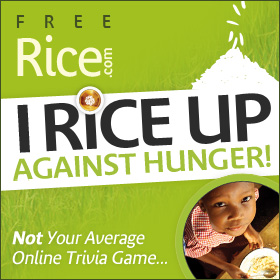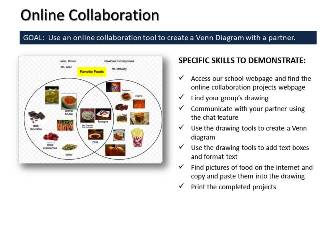October 17, 2019 - LAST CLASS 104 minutes
Started Basic HTML: Students learned about computer coding by creating a website in basic HTML (Hypertext Markup Language). Students typed the HTML into Notepad to create a simple webpage. Students were shown how to change the background color and add images. We also changed the font color, and the font style. We also practiced inserting images.Click here to enlarge the project description.(PA-BCIT Standards: 15.3.8.S, 15.4.8.H) Make-up Time & Checking Grades: Since this is our last full class all students had time to make up any work they may have missed. All projects were handed back and students could submit anything they missed or re-submit a project that they hadn't finished for full credit. All students were asked to log into the HAC and check their grades for this class. Students were also reminded to check out the eSchoolPLUS app that's available from Google Play and the iTunes Store. Technology Current Event Video: We watched a short video about how Florida's Orange County Public Schools and local police using a service called SnapTrends to monitor student's social media accounts. October 15, 2019 44 minutes  Hour of Code: Today our class participated in the Hour of Code. We started by viewing the source code for this webpage. Students were told that this code, a mixture of HTML and JavaScript, was the list of specific instructions that tell your web browser how to display the webpage. We then watched the tutorial video below to introduce the online coding activity. Students then went to the online Blockly Moana Tutorial to write JavaScript. Introduction to Scratch: As a follow-up to the Blockly Maze Tutorial the class was shown Scratch which is a free online code editor that was developed by the Massachusetts Institute of Technology.  Students who enjoyed using Blockly, were told that Scratch would be the next step for them to try. All students had about 10 minutes to experiment with Scratch and to view some featured student projects. Students were also encouraged to check out the Scratch Tutorial Videos page on their own and consider joining Scratch. We also watched a short video by the MIT Scratch Team about some of their latest developments. Technology Current Event Video: We finished class today with a video from Code.org about why schools should teach computer coding. October 11, 2019 91 minutes Google Earth Tour Quiz: As a follow-up to our previous tour on Google Earth students were challenged to list everywhere they had gone and what they had seen on their tour of the 3 dimensional visual imagery in Google Earth last class. This activity helped to demonstrate the effectiveness of using 3D spatial references, such as the virtual environment of Google Earth, to augment memory. QUIZ: Where I went on Google Earth (PA-BCIT Standards: 15.4.8.A, 15.6.8.M) Finish Full Page Ad Project: All students had time to finish on the Full Page Ad project using MS Publisher that we started last class. Everyone had a chance to print a black & white rough draft and review it with the teacher before printing their final draft in color. Click here to enlarge the project description.(PA-BCIT Standards: 15.3.8.A, 15.3.8.B, 15.3.8.E, 15.4.8.D, 15.4.8.G, 15.9.8.A) Online Game: Our class played a Kahoot game with Mrs. Bovino's Computer class here at HMS and Mrs. Gershman's Computer Class at Newtown Middle School. We were also joined by Ms. Anh Van Le's English Language class at Ngo Quyen Secondary School, ĐăkLăk, Viet Nam. Molly at NMS came in first place, second place went to Mia at NMS and Kerry at HMS came in third place. We used a Google Hangout to share the Kahoot questions with the other schools. Below you can see images of the different classes that were playing the game. The topic was Asian geography.  Technology Current Event Video: Unfortunately we ran out of time for a video. October 8, 2019 93 minutes* Internet Moment: Everyone had a chance to explore Khan Academy and look for video lessons that relate to what they are currently learning in 8th grade. Students were reminded that this resource can help them with their homework here at the middle school and at the high school next year. (PA-BCIT Standards: 15.6.8.M, 15.4.8.A, 15.8.8.K) (ISTE Standards: 1d, 3b, 3c)
Video: We watched a short CNN video about Salman Khan and his creation of Khan Academy. (PA-BCIT Standards: 15.6.8.M, 15.4.8.A, 15.8.8.K) Online Collaboration Project: Students finished working on their group travel itinerary. For this project our students are working in groups of 4-5 and they are planning a 7 day trip to Cape Town, South Africa where they will participate in some tourism activities of their choice. Click here for the project directions and here for the project rubric. (PA-BCIT Standards: 15.3.8.E, 15.3.8.M, 15.3.8.S, 15.3.8.U, 15.3.12.W, 15.3.8.X, 15.4.8.D) Break: Students are always reminded to not spend too much time working on computers and to take breaks every 30-40 minutes. For our break today everyone had a chance to get up and move around. Full page Ad Project: Today students started a classic graphic design project to help them continue to develop their own sense of design and their skills in MS Publisher. Each student selected a full page, full color magazine advertisement to recreate in MS Publisher. The student version of the ad must advertise something different than the original but it should look very similar to the original. Click here to enlarge the project description. We will finish this project next class. (PA-BCIT Standards: 15.3.8.A, 15.3.8.B, 15.3.8.E, 15.4.8.D, 15.4.8.G, 15.9.8.A) Technology Current Event Video: We finished class today with a short video from PBS OffBook about careers in graphic design. * Class time was shorter today due to a scheduled drill and an afternoon assembly. October 4, 2018 44 minutes Internet Moment: Today we explored the online version of Google Earth and discussed how a three dimensional virtual environment can be used to augment human memory. We started by discussing what spatial memory is and how it is used to make modern video games so engaging. Students were then introduced to the memory palace or method of loci as an effective way to use 3 dimensional visual imagery to help a person remember large amounts of information. We then went to Google Earth and began a tour of the earth. The whole class followed a specific list of locations. Next week all students will take a quiz to see how much of the Google Earth tour they can recall. (PA-BCIT Standards: 15.4.8.A, 15.6.8.M) Online Collaboration Project:Students worked on their group travel itinerary. For this project our students are working in groups of 4-5 and they are planning a 7 day trip to Cape Town, South Africa where they will participate in some tourism activities of their choice. Click here for the project directions and here for the project rubric. All groups will be turning in their finished slide shows using Google Classroom next class. (PA-BCIT Standards: 15.3.8.E, 15.3.8.M, 15.3.8.S, 15.3.8.U, 15.3.12.W, 15.3.8.X, 15.4.8.D) Technology Current Event Video: We finished class today with a short video from Google about online collaboration using Docs, Sheets and Slides. October 2, 2019 91 minutes  Printing Brochures: Everyone had some time to finish and print the brochure project that we worked on last class. Click here to enlarge the project description. (PA-BCIT Standards: 15.1.5.B, 15.3.5.A, 15.3.8.B, 15.3.5.D, 15.3.8.D, 15.3.8.E, 15.4.8.G, 15.3.8.U, 15.6.8.L)  Online Collaboration Project: Today we started a group project in which students will use online collaboration tools to plan a travel itinerary. Students will work in groups of 4-5 and they will use a shared Google Slide Show to create a travel itinerary. For this project our students will be planning a 7 day trip to Cape Town, South Africa where they will participate in some tourism activities of their choice. Click here for the project directions and here for the project rubric. Using Google as a currency converter was also demonstrated and students were reminded to use the calculator on their computers to total their travel expenses. We started this project with a short video about tourism & vacations in Capetown, South Africa. Click here to enlarge the project description. (PA-BCIT Standards: 15.3.8.E, 15.3.8.M, 15.3.8.S, 15.3.8.U, 15.3.12.W, 15.3.8.X, 15.4.8.D) Online Collaboration Project: Today we started a group project in which students will use online collaboration tools to plan a travel itinerary. Students will work in groups of 4-5 and they will use a shared Google Slide Show to create a travel itinerary. For this project our students will be planning a 7 day trip to Cape Town, South Africa where they will participate in some tourism activities of their choice. Click here for the project directions and here for the project rubric. Using Google as a currency converter was also demonstrated and students were reminded to use the calculator on their computers to total their travel expenses. We started this project with a short video about tourism & vacations in Capetown, South Africa. Click here to enlarge the project description. (PA-BCIT Standards: 15.3.8.E, 15.3.8.M, 15.3.8.S, 15.3.8.U, 15.3.12.W, 15.3.8.X, 15.4.8.D)Technology Current Event Video: We finished class today with a short video about tourism & vacations in Capetown, South Africa. September 26, 2019 104 minutes Internet Moment: Today our students were introduced to the "joy of statistics" by viewing Gap Minder.org which is a free online resource where statistics from all around the world are presented in an easy to understand visual format. We looked at the "Wealth & Health of Nations" chart. As a demonstration of how the website works we tracked the life expectancy and income changes in the USA and Japan over the last 200 years. Students were shown the effects of major events like the Industrial Revolution, the Spanish Influenza pandemic, and World War II. We also looked at how 8th grade math scores had changed in Japan, Canada and the United States. Student were also shown that countries where students have poor dental hygiene also tend to have higher math test scores as an example of a spurious correlation. Everyone then had time to explore the website on their own. (PA-BCIT Standards: 15.4.8.A, 15.7.8.A, 15.7.8.F, 15.7.8.H, 15.7.8.L, 15.8.8.A, 15.9.8.J) Finish Brochure Project: All students had time to finish typing this project today. Students were reminded to use Google Images and Bing Images to find free images that were in the public domain. Students were shown how to print on both sides of a sheet of paper and how to trifold a brochure. Unfortunately we had problems with printing the projects in class today. Click here to enlarge the project description. (PA-BCIT Standards: 15.1.5.B, 15.3.5.A, 15.3.8.B, 15.3.5.D, 15.3.8.D, 15.3.8.E, 15.4.8.G, 15.3.8.U, 15.6.8.L) Copyright Video: We finished this project with a TED presentation by Margaret Stewart about how copyright issues are handled by YouTube. Break: Students are always reminded to not spend too much time working on computers and to take breaks every 30-40 minutes. For our break today everyone had a chance to get up and move around. Finish & Print the Asynchronous Online Collaboration Project: Each student used a Google Drawing to make a Venn Diagram that listed their favorite foods. Their partners for this project at Newtown Middle School finished the project today. Our students then printed out the finished Venn Diagrams. This project was an example of asynchronous online collaboration. Click here to enlarge the project description. (PA-BCIT Standards: 15.3.8.E, 15.3.8.M, 15.3.8.S, 15.3.8.T, 15.3.8.U, 15.3.12.W, 15.3.8.X, 15.4.8.D, 15.4.8.F) Technology Current Event Video: We finished class today with a Channel 4 News interview of Hans Rosling in the U.K. He is the creator of GapMinder.org and in the interview he discusses how the world is actually much better off than you think. September 24, 2019 94 minutes Internet Moment: Today students had an opportunity to play a financial education game from Visa called: Financial Football. Everyone had about 5 minutes to experiment with the financial literacy game. Students were also reminded that they can go back to PracticalMoneySkills.com on their own. We also checked out the Personal Finance & Investing class which can be taken as an elective at our high school. (PA-BCIT Standards: 15.6.8.B, 15.6.8.G, 15.6.8.H, 15.6.8.I, 15.6.8.K) (ISTE Standards: 1c, 5c, 5a) Asynchronous Online Collaboration Project: Each student used a Google Drawing to make a Venn Diagram that listed their favorite foods. Their partners for this project are 8th grade students from the computer classes at Newtown Middle School. This project was an example of asynchronous online collaboration. All students finished their part of the Venn Diagrams and then emailed their partners to ask them to do their part. Click here to enlarge the project description. (PA-BCIT Standards: 15.3.8.E, 15.3.8.M, 15.3.8.S, 15.3.8.T, 15.3.8.U, 15.3.12.W, 15.3.8.X, 15.4.8.D, 15.4.8.F) A sample project: Technology Current Event Video: We finished class with a short video about the importance "soft skills" in group work. September 20, 2019 91 minutes  Internet Moment: To help our students understand cultural diversity on the internet we investigated what our own accents sound like by taking the NY Times Dialect Quiz. Students then had an opportunity to compare the dialect heat maps from all the students in our class using a shared Google Slideshow. (PA-BCIT Standard: 15.3.8.J, 15.3.8.K, 15.3.8.X, 15.4.8.D) Internet Moment: To help our students understand cultural diversity on the internet we investigated what our own accents sound like by taking the NY Times Dialect Quiz. Students then had an opportunity to compare the dialect heat maps from all the students in our class using a shared Google Slideshow. (PA-BCIT Standard: 15.3.8.J, 15.3.8.K, 15.3.8.X, 15.4.8.D)Language Differences Video: As a follow-up to the dialect activity we watched a short video from The Atlantic about the various dialects in the United States. Break: Students are always reminded to not spend too much time working on computers and to take breaks every 30-40 minutes. For our break today everyone had a chance to get up and move around. Student Blogging Activity: Our students prepared a one paragraph blog comment for students in Ms. Golubeva's class at Lyceum 1 in Kansk, Russia. Our students were asked to choose one blog entry to comment on: Our students were asked to demonstrate appropriate internet communication skills and paragraph writing skills. Students were reminded to use the spelling and grammar checking features in Google Docs to help them. Our students also demonstrated using the MLA format in Google Docs as part of this project. Everyone was also reminded that whenever they post anything online they should make an effort to make sure it will reflect positively on them. Everyone had a opportunity to share their Google Doc with another student and have it proofread before we posted the comments online. This activity gave us an opportunity to talk about the differences and similarities between cultures and schools around the world. (PA-BCIT Standards: 15.3.8.G, 15.3.8.M, 15.4.5.A, 15.4.8.B) Video Conference: We finished class today by participating in a live interview with Dr. Don Thomas, a NASA Astronaut who flew on four space shuttle missions. The meeting was organized by Mr. Sherman of LivingMaths.com in Cape Town, South Africa and there were participants from around the world. Unfortunately we were unable to participate in the interview due to some technical difficulties with the live Skype feed. Technology Current Event Video: We finished class today with a 2011 TED presentation by Eric Whitacre about his virtual choir project. This was an example of asynchronous online collaboration. (PA-BCIT Standards: 15.4.8.A, 15.3.12.W, 15.6.8.M) September 18, 2019 104 minutes  Internet Moment: Today we looked at three online resources for free ebooks and audio books. We started with the Gutenberg Project (Gutenberg.org) which offers free access to 54,000 ebooks and over 100,000 additional free ebooks from other resources. We then looked at Lit2Go which is a free online collection of audio books in MP3 format that is available from the University of South Florida. Finally we visited Google Books (books.google.com) and discussed how to access and search the text of the free ebooks available there. We also discussed copyright laws and how these books came to be available online or in the public domain. Students were also reminded to search for free ebook reader apps for their phone and tablet devices. (PA-BCIT Standards: 15.1.5.B, 15.2.5.L, 15.3.8.E, 15.4.8.B) Internet Moment: Today we looked at three online resources for free ebooks and audio books. We started with the Gutenberg Project (Gutenberg.org) which offers free access to 54,000 ebooks and over 100,000 additional free ebooks from other resources. We then looked at Lit2Go which is a free online collection of audio books in MP3 format that is available from the University of South Florida. Finally we visited Google Books (books.google.com) and discussed how to access and search the text of the free ebooks available there. We also discussed copyright laws and how these books came to be available online or in the public domain. Students were also reminded to search for free ebook reader apps for their phone and tablet devices. (PA-BCIT Standards: 15.1.5.B, 15.2.5.L, 15.3.8.E, 15.4.8.B)Finish MLA Format: All students had time to finish the MLA Paragraph project that we started last class. Last class we also we practiced uploading a Word doc from our network drive to Google Drive and this class we practiced downloading a Google Doc as a Word Doc. Everyone had time to finish and turn in their finished projects in class today. Click here to enlarge the project description. (PA-B.C.I.T. Standards: 15.3.5.A, 15.3.8.A) Break: During long classes like this one students are always reminded to take breaks and get exercise. Students shouldn't spend more than 30-40 minutes in front of a computer without taking a break.  Online Game: Our class played a 15 question online logo quiz game today. Many teachers at the middle school and high school use online games such as Kahoot, Quizlet and Quizizz for review activities and all of our students should be familiar with how to use them. Students were reminded that these games can also be played on smart phones and they can even be assigned as homework. The concept of gamification in education was also discussed. In our game today Breanne came in third, Ruhshana came in second and Mike came in first place. Publisher Logo Project: We started with an introduction to MS Publisher. Publisher was described as a graphic design program which is used to express your ideas visually. The field of graphic design was also explained. Students were reminded that learning basic graphic design skills will help them to communicate their ideas effectively. Students then became familiar with Publisher by making a simple logo. We then shared the finished logos in a gallery walk activity. Click here to enlarge the project description.(PA-BCIT Standards: 15.3.8.S, 15.4.5.G, 15.6.5.M, 15.3.8.X, 15.9.8.A, 15.9.5.L) Technology Current Event Video: We finished class by watching a speed art video of a graphic artist designing a vintage logo using Adobe Illustrator.  TED Video: We watched part of a TED Presentation by John Maeda, the President of the Rhode Island School of Design. We only watched a few minutes of his presentation in which he talked about the relationships between content & form and demonstrated the use of different fonts to convey meaning. Students were encouraged to watched the rest of the video on their own. (PA BCIT Standard: 15.4.8.A, 15.8.8.K, 15.9.8.A) September 16, 2019 44 minutes Internet Moment: Today we looked at two online resources for fonts. DaFont.com offers over 43,000 fonts that are either freeware, shareware, demo versions or in the public domain. These fonts can be downloaded and installed but students were also shown how they can use the Snipping Tool to get images of the fonts they might like. Students were also shown how they could make their own font using a website like YourFonts.com. (PA-BCIT Standards: 15.3.8.E, 15.6.5.M, 15.4.5.A) MLA Format: All 8th grade students must demonstrate the ability to use the MLA format in MS Word and Google Docs (which is the format used at Council Rock and most colleges). Click here to enlarge the project description. Students were shown how to set-up their Word Documents in the MLA Format. This project involves several skills including: double spacing, changing fonts and sizes, changing indentation settings and accessing the header. As part of this project we practiced uploading a Word doc from our network drive to Google Drive. We also practiced downloading a Google Doc as a Word Doc. Click here to enlarge the project description. (PA-B.C.I.T. Standards: 15.3.5.A, 15.3.8.A)
Technology Current Event Video: We finished class today with a short video from Tech Insider about some of the coolest gadgets at the 2018 Consumer Electronics Show in Las Vegas. September 12, 2019 Internet Moment: Students were shown Weather.gov (the National Weather Service) as an example of a huge online database that's full of real-time and archived information. We checked our local weather and spent a few minutes checking the satellite images and Doppler radar for the whole United States. Students were also shown how to access the hourly weather graphs for our area to get precipitation predictions. We also discussed how federal government publications, such as the NWS website, can not be copyrighted and are therefore in the public domain. (PA BCIT Standards: 15.3.5.V, 15.4.8.A, 15.6.5.L) Online Typing Activities: As a follow up to the typing test students were given some time to find some online typing activities (tutorials or games) that they enjoyed. They were to then add these typing activities to their favorites or bookmarks list so they could go back and practice their typing skills in class when they finish projects. Basic Email Etiquette: All students logged into their Google accounts and accessed their school email. We discussed the importance of being able to use email for formal communication. Students were also reminded that the emails they send using their school account are not private in any way. We also discussed what CC: means (carbon copy), what should go in the Subject line of an email and how to start writing a formal email. Each student then practiced good email etiquette by sending a formal thank you email to a Council Rock faculty member of their choice. The directions for this project can be viewed here. (PA-BCIT Standards 15.3.8.E, 15.3.8.M, 15.3.8.O, 15.3.8.Q, 15.3.8.R, 15.3.8.S, 15.3.8.U, 15.3.8.X, 15.4.8.D, 15.4.8.G)
|