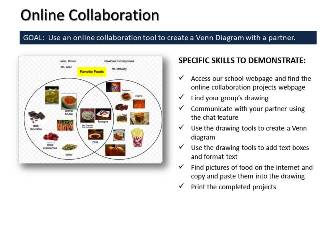January 30, 2013 - LAST CLASS 44 minutes Internet Moment: Students had a chance to explore FreeRice.com today. This website, created by John Breen who also created Poverty.com, gives students and others a chance to practice their vocabulary skills while helping to support the United Nations World Food Programme. After having time to use the site students were asked to prove whether or not this website was bogus or real. After doing some research we learned that though it is a legitimate website (according to snopes.com) we also found other websites that would independently verify that FreeRice.com was real. This activity is a good reminder to students that they have to be very skeptical of everything online and to always independently verify the facts themselves. Make-up Time: Since this is our last class all students have time to make up any work they may have missed. All projects were handed back and students could submit anything they missed or re-submit a project that they hadn't finished for full credit. Closure to Computer Class: Students were reminded that computers are constantly changing and that they had to learn to adjust to new programs, new hardware and new ways of using technology all the time. We are all constantly learning to adapt to new technology. January 28, 2013 87 minutes* Microsoft Expression Demonstration: We started class today with a webpage editing demonstration. The School intranet homepage is located on the district S: drive so it is accessible to all students and staff. On special schedule days like today we add a "pop-up" to the intranet homepage with the adjusted schedule on it. At the beginning of class today students were shown how this pop-up is added using Expression to access the HTML code and paste some JavaScript into the head section. Next class students will be using MS Expression to edit their homepages and finishing their websites. Internet Moment: Today we explored Google Earth and discussed how a 3 dimensional virtual environment can be used to augment human memory. We talked about how the most popular video games that students play are so engaging because of the 3 dimensional visual imagery that is used in them. Students then opened Google Earth and we began a tour of the earth, the sky, Mars and the moon. The whole class followed a specific list of locations. Online Collaboration Project: Each student used a blank Google Drawing that was provided by the teacher to make a Venn Diagram of their favorite foods. Their partner for this project was an 8th grade student from the computer class at the Cathedral of St. Raymond Catholic School in Joliet, Illinois. You can view the example that was used explain the project here. This project was an example of what online collaboration might look and feel like in the future. All students printed and submitted their finished Venn Diagrams. Click here to enlarge the project description.  During the collaboration project we used a Google Hangout to give our students a "window" into each other's classrooms. Google Earth Tour Quiz: As a follow-up to our previous tour on Google Earth students were challenged to list everywhere they had gone and what they had seen on their tour of the 3 dimensional visual imagery in Google Earth. This activity helped to demonstrate the effectiveness of using 3D spatial references, such as the virtual environment of Google Earth, to augment memory. QUIZ: Where I went on Google Earth Today Technology Current Event Video: After students were shown how they can initiate their own online collaboration projects using Google Drive we watched a short video describing how these services could be used. January 24, 2013 104 minutes Internet Moment: Today our students were introduced to the "joy of statistics" by viewing GapMinder.org which is a free online resource where statistics from all around the world are presented in an easy to understand visual format. We looked at the "Wealth & Health of Nations" chart. As a demonstration of how the website works we tracked the life expectancy and income changes in the USA and China over the last 200 years. We also looked at how 8th grade math scores and changing in Japan, Singapore, Columbia and the United States. Students then had time to explore the website on their own. Finish First Aid Posters: All students had time today to finish this project, print a rough draft in black and white and a final draft in full color. Click here to enlarge the project description. Technology Current Event Video: As a follow-up to the internet moment we watched a segment of video from the BBC about GapMinder.org. In the video Hans Rosling, the creator of Gap Minder demonstrated how you can use the resource to learn about important trends in 200 years of history in just 4 minutes. January 22, 2013 44 minutes Mr. McNulty is out today: In his absence the class will be doing the following activities. Internet Moment: Today you will be exploring an huge online resource that every student should find useful: Books.Google.com where you can use the search box on the left to look up books you have to read for school, magazines you might enjoy, even your own favorite stories. Video - The Biography of Bill Gates: The development of the computer technology we have today has involved countless innovators. Certainly one of the most famous computer pioneers is Bill Gates, the founder of Microsoft. Students will follow the journey of this American icon from college drop out to tech entrepreneur to becoming one of the richest men in history. While watching the video all students will complete these questions online. Technology Current Event Video: At the end of class you can enjoy this 5 minute TED presentation by Marco Tempest about techno-magic. January 17, 2013 87 minutes* Internet Moment: In continuing with the theme of protecting yourself online students were shown the website OnGuardOnline.gov and given an opportunity to try some of the games in the Video & Media section. Some of the games were: Phishing Scams,Invasion of the Wireless Hackers, Cyber Criminal & Invest Quest. Start First Aid Posters: This is the final 8th grade project in MS Publisher. Students are to use all the skills they have learned in Publisher to create a series of three first aid posters that share a graphical theme that they created. Information and pictures can be used from the internet but all resources must be correctly cited on each poster using the correct MLA Works Cited Format. Next class there will be a demonstration on how to use easybib.com. This is a cross-curricular project so students may submit their finished first aid posters to their Health Teachers for extra credit. Click here to enlarge the project description. Technology Current Event Video: We finished class today with a video from the Wall Street Journal about emerging technology which allows researches to build human tissue from a patients' own cells. * Class time was shorter today due to the circles schedule January 15, 2013 104 minutes Internet Moment: Today we discussed what a wiki is and visited the largest wiki in the internet: Wikipedia. Students were shown how easily a wikipedia article can be edited and we discussed some of the reason it can't be used in academic work. However, students were shown what parts of a wikipedia article they could use to help them when they are doing research for school projects. Full page Ad Project: Today students started a classic graphic design project to help them continue to develop their own sense of design and their skills in MS Publisher. Each student selected a full page, full color magazine advertisement to recreate in MS Publisher. The student version of the ad must advertise something different than the original but it should look very similar to the original. Removing the background from an image using PowerPoint or Word was also demonstrated. Click here to enlarge the project description. Some students finished this project today. Technology Current Event Video: We watched a short recap from the Wall Street Journal about some of the gadgets and toys introduced at the Consumer Electronics Show in Las Vegas last month. January 11, 2013 94 minutes Internet Moment: Students had an opportunity to experiment with VirtualPiano.net today. Online instruments like this give anyone an opportunity to learn to play some music. Started Basic HTML: Students learned about computer coding by creating a website in basic HTML (Hypertext Markup Language). Students typed the HTML into notepad to create a simple webpage with a specific background color. The use of hexadecimal numbers to create colors was explained and students had a chance to change their background colors. Students also adjusted their font color and face and added hyperlinks and images. Students were also introduced to JavaScript and they experimented with adding free script from DynamicDrive.com to their websites. Embedding a video from YouTube.com was also demonstrated. Click here to enlarge the project description The World Wide Web in Plain English & The History of the Internet: To wrap up the HTML activity today we watched a short video about how the world wide web works and another video about the history of the internet: Technology Current Event Video: To finish class today we watched several short videos featuring devices on display at the 2013 Consumer Electronics Show such as this transparent 3D display and this flexible display screen. January 9, 2013 87 minutes* Internet Moment: Today students had an opportunity to play a financial education game from Visa called: Financial Football. Students had 5 minutes to play the game which involved answering multiple choice questions that tested their financial literacy. They were also reminded to check out PracticalMoneySkills.com on their own. Finish Brochure Project: All students had time to finish and print their brochure project in Publisher. Duplex printing was demonstrated for the class. Technology Current Event Video: Today we watched about 5 minutes of the TED presentation by Vijay Kumar of the University of Pennsylvania featuring robots that fly autonomously and cooperate. * Today's class was shorter due to the circles schedule January 7, 2013 104 minutes Internet Moment: Students looked at a website from Microsoft today called PhotoSynth.net. They were able to view 360 degree, high resolution images, from all around the world. Finish Font Guide: All students had time to complete and print this project today. Font Conference Video: As a follow-up to our last activity (the Font Guide Project) we watched a short video from College Humor about a fictitious "Font Conference": Start Publisher Brochure Project: Students take an existing brochure for computer class and recreate it in Publisher 2010 using a pre-made template as a starting point. The brochure they were given was about copyright laws and what students should know about them. In a later class this content will be use in a presentation about copyright laws. Students also practiced their typing by re-typing the text. We also took a short break today which gave all students a chance to get up, move around, and share their work with each other. Click here to enlarge the project description. We will finish this project next class. Technology Current Event Video: As a follow-up to our previous two internet moments (zoom.it & photosynth.net) we watched a 2010 TED presentation by Blaise Aguera y Arcas about how Microsoft is combining and integrating these technologies to create "augmented reality maps". January 3, 2013 44 minutes Internet Moment: Today our students had an opportunity to view zoom.it which demonstrates how Microsoft is using some new internet technology to create very large images that you can easily pan and zoom through. As an example of a zoom.it project students checked out the NMS Mosaic Project and the Yosemite Extreme Panoramic Image Project. Start Publisher Font Guide Project: After a presentation about the origins of fonts, the two main categories for fonts (serif & san serif) and the best uses for each category students proceeded to make a Font Guide in MS Publisher. The final student project should look just like the original. We also discussed the concept of WYSIWYG in graphic design on computers. Click here to enlarge the project description. We will finish this project next class. Technology Current Event Video: Today we watched a video that was a follow-up to a TED Video shown to most 7th grade classes last year about 6th Sense Technology. In this new video the ideas of MIT Media Lab student Pranav Mistry are developed further. December 19, 2012 104 minutes Internet Moment: Students were shown Weather.gov (the National Weather Service) as an example of a huge online database that's full of real-time and archived information. We checked our local weather and spent a few minutes checking the satellite images and Doppler radar for the whole United States. Students were also shown how to access the hourly weather graphs for our area to get precipitation predictions. As Seen on Facebook: We started class by reviewing the "As Seen on Facebook" slideshow in the cafeteria. Students were reminded to check their privacy settings and to "Think before they Post". Many of our students also use Instagram and they were reminded that Facebook, the new owner of Instagram, changed their privacy policy so they could start selling user's photos without their permission. Online Typing Activities: As a follow up to the typing test we took last class, students were given some time to find at least 3 online typing activities (tutorials or games) that they enjoyed. They were to then add these typing activities to their favorites or bookmarks list so they could go back and practice their typing skills in class when they finished their projects. Favorite Links Project: Students started and finished this project today. Each student made a simple single file webpage in Word. They are used a table to layout 6 favorite websites with words and pictures as hyperlinks to their favorite websites sites. As part of this project we talked about using and formatting tables and websites that were "appropriate" for school. We will finish this project next class. Click here to enlarge the project description. Gallery Walk Activity: To make sure our students routinely take breaks from the computer we made time today for everyone to get up and move around the room and view each other's work. Publisher Logo Project: We started with an introduction to MS Publisher 2012 and a description of why learning basic graphic design skills is important in communicating your ideas effectively. Students then became familiar with Publisher 2010 by making a simple logo. We saved this project and will share them next class. Click here to enlarge the project description. Technology Current Event Video: To finish class today we watched a video from ScienceDaily.com about the development of new ways for a paralyzed individual control a wheel chair. December 17, 2012 44 minutes Internet Moment: Students were shown TodayInComputerClass.com and told that they can check here anytime to review what work was done in class. We also discussed what a web log or blog was, how blogs developed into microblogs like Twitter and how this website is a blog for our class. Students were also told that their parents will be sent an email with a link to this website so they can also review what we are doing in computer class each day. Finish the MLA Paragraph Project: After a demonstration by the teacher all students finished this project and printed the finished document two-sided and turned it in. All students should be able to set-up their Word Documents in the MLA Format. Typing Test: All students took a typing test using TypingTest.com. Each student had 10 minutes to take the 1 minute test multiple times. Their best adjusted speed was recorded and graphed in an Excel spreadsheet. The average typing speed for this class was: 40.4 WPM Click here for more information about typing speeds at Newtown Middle School. Technology Current Event Video: We watched a news story about the break-up of an iceberg breaking apart in Greenland. Visit NBCNews.com for breaking news, world news, and news about the economy December 13, 2012 87 minutes* Internet Moment: Today we looked at Bing News, Yahoo.com & Google News. Students were shown how to use these popular news aggregaters to find current events, search for specific news stories, research their archives and find news videos. Finish the Basic Computer Knowledge Presentation: Today we finished the second part of the presentation based on the student computer knowledge survey. This introductory lecture covers basic background information that every student should know about computers such as the development of desktop computers (Apple, IBM & Microsoft), internet connection options and speeds, and protecting yourself online. We also discussed identity theft and how to avoid it. See the video below for a summary of the entire presentation. Start MLA Paragraph: All 8th grade students must demonstrate the ability to use the MLA format (which is used at Council Rock and most colleges) in MS Word 2010. Click here to enlarge the project description. This project involves several skills including: double spacing, changing fonts and sizes, changing indentation settings and accessing the header. We will complete this project next class and students will be shown how to duplex print it using our network printer. Computers/Seats Assigned: All students are assigned a specific computer to use during class. This is done for attendance purposes, especially if there is a substitute teacher. Students are also reminded of their responsibility to help maintain the computers in the lab by reporting any problems with the computer they have been assigned. In this way everyone participates in caring for our hardware.  Interviewing Student-Teachers in Interviewing Student-Teachers in Manchester, England: Mr. Shanker, an ICT teacher at Audenshaw School in Manchester, England, gave us an opportunity to interview some student-teachers so we could learn about the similarities and differences in our education systems. Four of our students volunteered to interview them and we prepared our questions in advance. We also discussed good formal interview procedures. Our students spoke with Ms. McGifford who answered many of our questions about school in England. Technology Current Event Video: Today we finished class with a short news video from NBCNews.com about a new contact lens that is being developed in Ghent, Belgium that incorporates a tiny LCD screen. Visit NBCNews.com for breaking news, world news, and news about the economy * Today's class was shorter due to the circles schedule 104 minutes Introduction to Basic Computer Skills Class: Basic rules and classroom procedures were explained. Students were specifically reminded that because technology is constantly changing they should get into the habit of helping each other out and demonstrating the ability to learn new computer skills through experimentation. All students reported that they had helped an adult with computer skills but they also need to get used to helping each other. Pixlr.com Project: Students were shown how to use the online photo editor http://www.pixlr.com to edit a photograph. Students then shared their modified photos using various district network resources and demonstrated basic skills such as drag & drop. The best use of the H:, S: & X: drives was also explained. Basic Computer Knowledge Presentation: Today we started the first part of a presentation based on the student computer knowledge survey. This introductory lecture covers basic background information that every student should know about computers such as the development of desktop computers (Apple, IBM & Microsoft), different computer operating systems, internet connection options, developing computer devices (like smart phones and tablet computers) and protecting yourself online. Technology Current Event Video: At then end of most computer classes we watch a current event video about an emerging technology or trend. Today's video was inspired by a presentation that was created by a high school teacher in Colorado, Mr. Karl Fisch. Here is a link to his blog: THE FISCHBOWL for more information. |